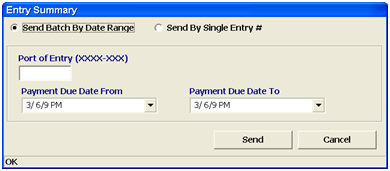
Use ENS to send entry summaries, and this function is most commonly used to delete entries from ABI. If you are simply transmitting entry summaries, this can be more easily done from the transaction grid.
Send Batch By Date Range will allow you to transmit a batch of entries based on port and payment date.
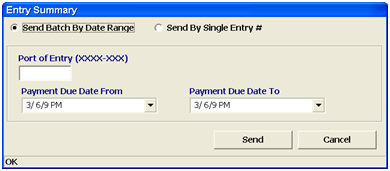
|
Field/Button |
Description |
|
Send Batch By Date Range |
Select this option if you’re transmitting a batch of entries. These are sent by range of Payment Due Dates. This can also be done in the Transaction Grid |
|
Port of Entry |
Enter the port code for the port of entry |
|
Payment Due Date From/To |
This is where you enter the date range. All entries that fall within this range will be transmitted. |
|
Send/Cancel |
Send will transmit. Cancel will cancel and go back to the ABI menu. |
Send By Single Entry Number if you want to send a statement delete, or to delete the entry summary.
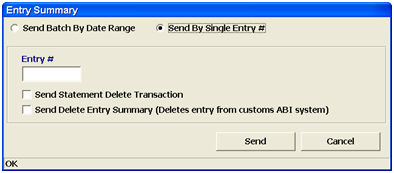
|
Field/Button |
Description |
|
Entry # |
Enter the entry number of the entry to be transmitted. |
|
Send Statement Delete Transaction |
Check this box if you’d like to send a Statement Delete with this transmission. |
|
Send Delete Entry Summary |
Check this box if you’d like to send a Entry Summary Delete for this entry. |
|
Send/Cancel |
Send will transmit. Cancel will cancel and go back to the ABI menu. |