

The Additional Information screens allow the user to enter information that is not found in the AES, and this information will print on the air waybill, ocean bill of lading, and dock receipt.
To access the additional AWB information screen, click Tools/Info and AWB Info. Complete the information that you'd like to print on the Air Waybill and click OK.
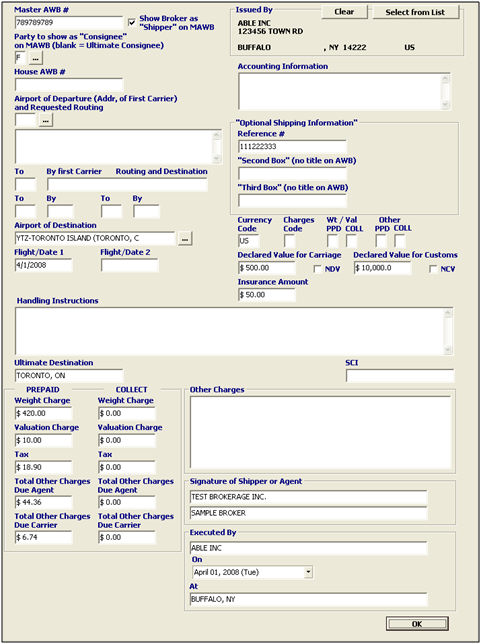
For the Ocean BOL additional information screen, click Tools/Info and Ocean BOL Info. Complete the information that you'd like to print on the Ocean Bill of Lading and click OK.
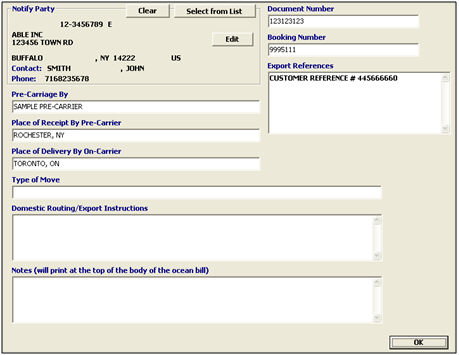
For the Dock Receipt additional information screen, click Tools/Info and Dock Receipt Info. Complete the information that you'd like to print on the Dock Receipt and click OK.
