

Once you have completed your prior notice(s), you need to manage these transactions properly to ensure that the FDA received your information, and that you receive the prior notice confirmation numbers when they are available.
When you have completed your FDA Prior Notice transaction, click File, Save or click ![]() to save.
to save.
Click on Tools, Transmit Prior Notice to transmit your Prior Notice Request

Click on Tools, View ABI Messages to view the messages associated with this transaction.
When you want to open a previous prior notice transaction, or if you’d like to review your prior notice information, you will use the prior notice grid. This is the best method for looking up multiple prior notices, including PN Confirmation numbers and PN received dates/times.
Click on the File, Open or click ![]() to open the Prior Notices Grid
to open the Prior Notices Grid
To perform a Basic Search, click the Add button
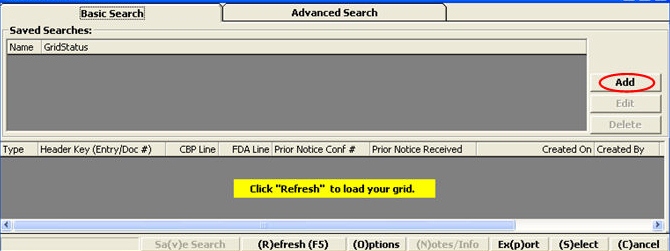
To perform an Advanced Search, click on the Advanced Search Tab and click Add to create search criteria
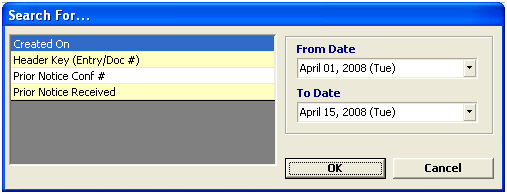
Then click OK to save your search criteria, and add any additional criteria as necessary. Your prior notice confirmation numbers/received dates will display in the grid.
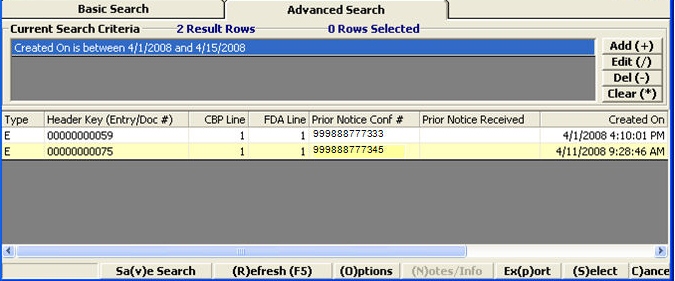
NOTE: FDA Prior Notice responses generally take longer than regular ABI messages (at least 10-15 minutes), so you want to be sure to check the grid for your confirmation numbers (PNC).