

SmartBorder provides 24 hour service and support. The first step to getting started with your new software is to register an account at our SmartBorder Support Center website. This will be your first and last stop for any service and support with SmartBorder. The SmartBorder support staff contains licensed customs brokers, transportation, and technical experts.
Open Internet Explorer and go to http://help.smartborder.com
Click the Request for a New Account Button
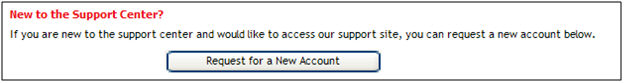
Enter the Personal Information to be used on your account (* is used to show a required field)
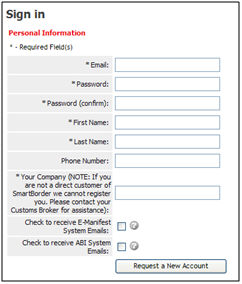
The Email address that you use is the email which will receive all updates & notifications from SmartBorder
Once you click Request a New Account, your account must be approved by SmartBorder staff.
This is usually done within 30 minutes (if received within office hours)
Account requests received after-hours will be activated the following business day.
Once your account has been registered, you will receive a confirmation email. You can then sign in to the Support Center website by entering your email address and password on the Support Center website main page.

1. The Support Center gives you access to Online Support including the SmartBorder knowledge base. This contains frequently asked questions and articles from our SmartBorder support specialists.
2. You can also Request Support if you cannot locate your answer in our online support.
3. The Support Center Home Page also includes our System Alert messages for each SmartBorder product. These alerts are updated when there are system issues, customs outages, and anything else that is affecting the performance of SmartBorder.
4. Click on Knowledge Base to begin exploring the available resources.
5. The Troubleshooter will walk you through a process of finding an answer to your question.
6. Visit the Discussion Forum to have your voice heard in the SmartBorder community.
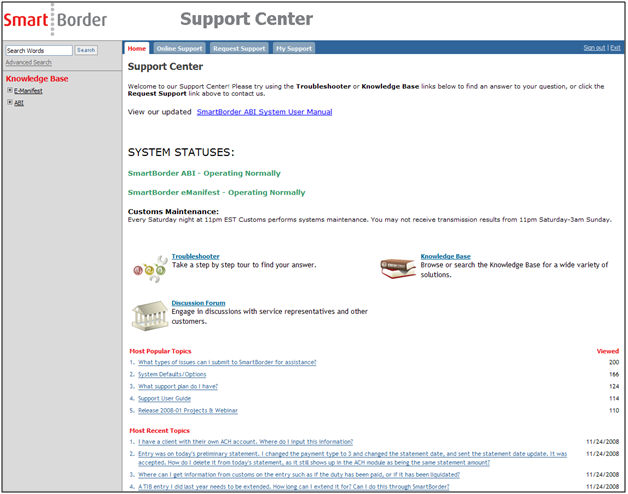
The Support Center main page features the Most Popular/Recent Topics which will alert you to any frequently used, or recently added, knowledge base articles
The Support Center hours are 8am – 8pm EST, Monday - Friday (excluding holidays)
Afterhours requests are answered during any critical situation such as customs downtime, or a program glitch that is holding up a shipment.
Note: For additional information on SmartBorder Support, please review the Support Center manual. This is located in the Downloads section of the Support Center website.
Once you're registered with SmartBorder support, get acquainted with our website at SmartBorder.com