

When your In-Bond is completed, you are ready to save, transmit your In-bond to customs, and print the associated documents. This section explains the process of completing your In-bond transaction.
Once you’ve completed all of the information on the in-bond (CF-7512) main screen, you want to click File, Save to save the in-bond information.
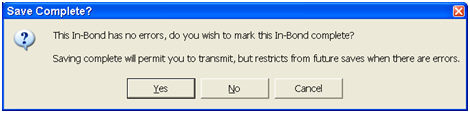
Click Yes to save the in-bond as complete (data status). This will allow you to transmit your in-bond, but may restrict you from future saves if there are errors present. If you choose No, then your in-bond will be saved as incomplete. Click Cancel to cancel the save.
Once you are back on the transaction screen, click on In-Bond, Transmit In-Bond.
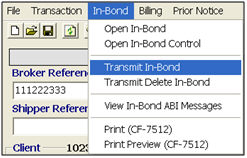
You should see the following screen, after a successful transmission:

Click In-Bond, View In-Bond ABI Messages, or click the ![]() button to check the ABI status of your in-bond transmission.
button to check the ABI status of your in-bond transmission.
Click In-Bond, Open In-Bond Control. This will open the In-Bond control screen:
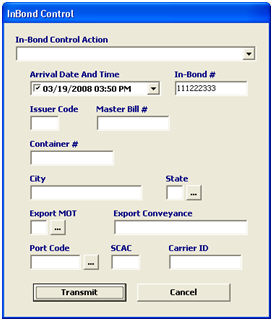
|
Field/Button |
Status |
Description |
|
In-Bond Control Action |
Optional |
Choose the applicable in-bond control action. These actions include arrivals, exports, and options for the transfer of liability. |
|
Arrival Date and Time |
Mandatory |
Enter the date and time of arrival for the in-bond movement. You can also choose this date from the drop-down menu. |
|
In-Bond # |
Conditional |
Enter the in-bond number. This will auto-fill from the transaction. |
|
Issuer Code/Master Bill/Container # |
Conditional |
Enter the Issuer Code (SCAC), Master bill number , and container number for the in-bond movement. |
|
City, State |
Conditional |
Enter the city and state in which the control action is to take place. |
|
Export MOT/Conveyance |
Optional |
Enter the mode of transport and the export conveyance to be used for the export of this in-bond movement. |
|
Port Code/SCAC/ Carrier ID |
Conditional |
Enter the port in which this control action is occurring. You also must enter the SCAC and Carrier ID for the carrier. |
|
Transmit/Cancel |
Button |
Click Transmit to send the control transmission, or click cancel to cancel. |