

You must have at least one Supplier(SU), Ultimate Consignee(UC), and Importer(IM)
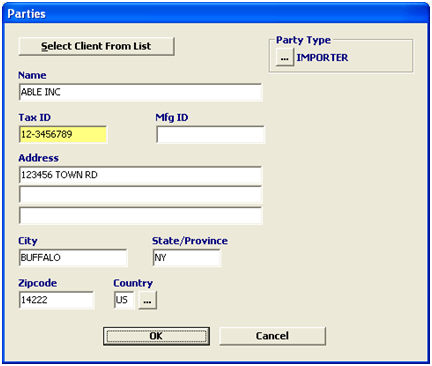
|
Field/Button |
Status |
Description |
|
Select Client From List |
Button |
Select the party from the pick-list. The information will be pulled from the party’s profile. |
|
Party Type |
Mandatory |
Click the ellipsis to choose the party type from the pick-list. If you are creating a new party, select all checkboxes that apply to this party and the system will create a separate record for each type. |
|
Name |
Mandatory |
Enter the name of the invoice party being reported in this party record. |
|
Tax ID |
Conditional |
Enter the tax ID for this party. This is required for Importer and Ultimate Consignee party types. |
|
Manufacturer ID |
Conditional |
Enter the MID for this party. This is required for Supplier, Manufacturer, and Invoicer party types. |
|
Address/City/ State/Zip |
Conditional |
Enter the street address, city, state, and zip code for the invoice party being reported in this party record. |
|
Country |
Mandatory |
Enter the ISO code for the country of the invoice party being reported in this party record. |
|
OK/Cancel |
Buttons |
OK will save the party. Cancel will cancel and go back to the main AII screen without saving. |