

When your reconciliation is completed, you are ready to save, transmit your reconciliation to customs, and print the associated documents. This section explains the process of completing your reconciliation transaction.
To save your reconciliation entry, click File, Save
The validation tool will run automatically, and you may be required to correct your entry prior to saving
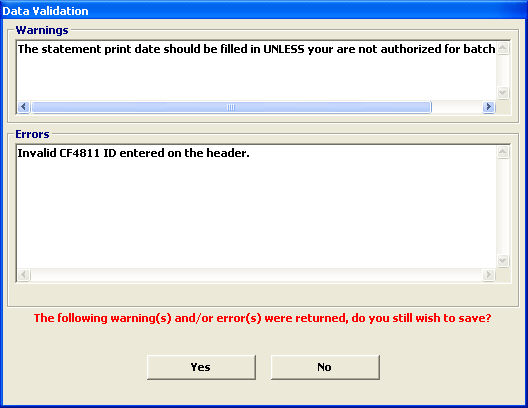
Once you've returned to the transaction screen, click on Transmit, Reconciliation
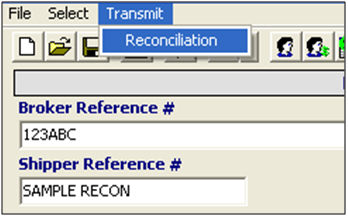
To print the documents associated with your reconciliation, click on Reports
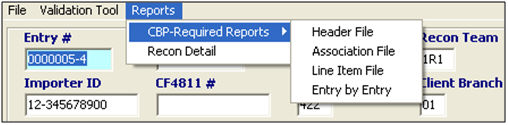
Each of the CBP-Required Reports can be printed in an .xls format
You can also print a Recon Detail sheet from this reports menu