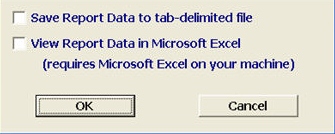
Click Run Report when you are ready to run your current report
This opens the Report Options screen
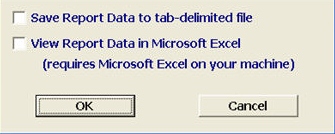
You can choose one, or both of the following:
Save Report Data to tab-delimited file – save to a tab delimited .txt file
Below is an example of how our “Sample Report” would look in this tab-delimited file
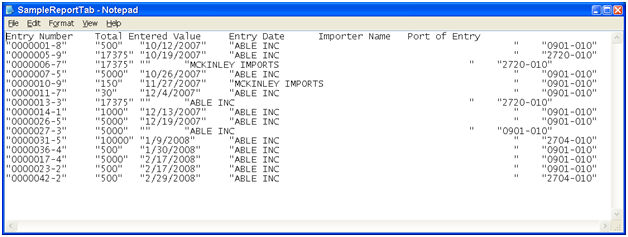
View Report Data in Microsoft Excel – open as an .xls file in Microsoft Excel
Below is an example of how our “Sample Report” would look in this spreadsheet file

Note: If you receive a message stating “no records found”, try deleting unnecessary fields, and verify that there is data for the entered filters