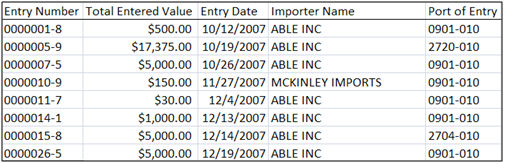The filter for the beginning date will be Entry Date “IS > THAN OR = TO” and the date
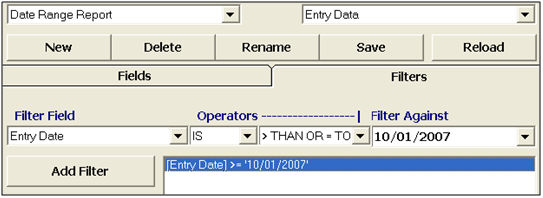
To add the ending date filter, you must first click the AND command
The filter for the ending date will be Entry Date “IS < OR = TO” and the date
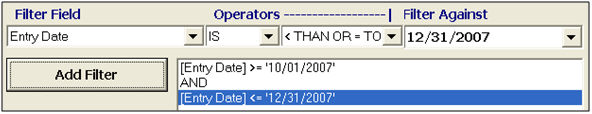
Now you can run your report, and the only results will be those that fall into this date range