

This option enables you add universal delivery order notes, to appear on SmartBorder delivery orders. These notes can be set to be branch specific as well as system-wide, and they can also be set for a specific date range.
Click Edit Delivery Order Notes in the System Administration menu
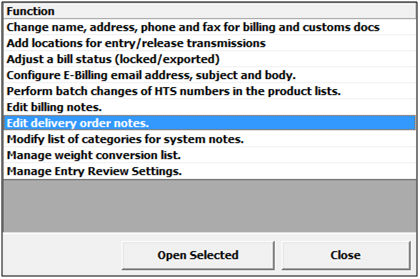
This will open the Delivery Order Notes screen
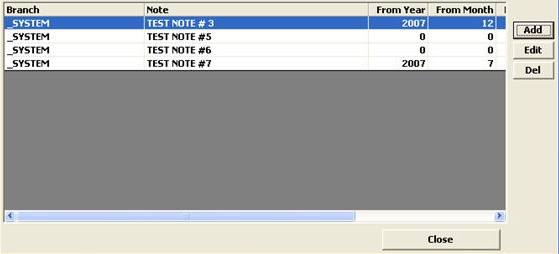
Click Add or Edit to edit the selected delivery order note.
This will open the Add Delivery Order Note screen.
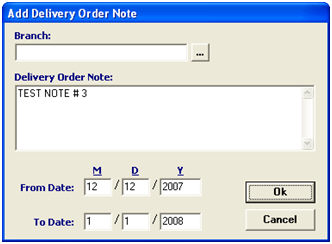
|
Field/Button |
Status |
Description |
|
Branch |
Optional |
Enter the desired branch code for this note. If you leave this field blank, the delivery order note will be displayed system wide (for all delivery orders). You can also choose from the pick-list by clicking the ellipsis. |
|
Bill Note |
Mandatory |
Enter the note, as you would like it to appear on the delivery order. |
|
From Date |
Optional |
Enter the month, day, and year that you would like this note to begin appearing on delivery orders. |
|
To Date |
Optional |
Enter the month, day, and year that you would like this note to end. |
Click OK to save the delivery order note.
Cancel will go back to the Delivery Order Notes screen without saving.