

The ABI application features a weight/measurement conversion list. This feature allows managers to edit the records in this list, add any standard conversions that aren’t currently in this list, or create custom conversion records.
Click Modify Weight Conversion List in the System Administration menu
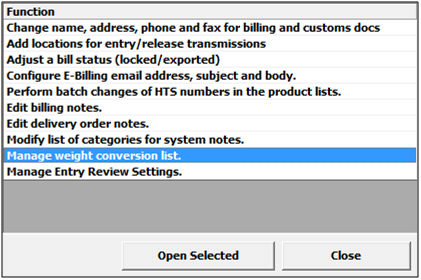
This will open the Weight Conversion List

Click Add, or Edit to edit the selected conversion record.
This will open the Add/Edit Weight Conversion screen.
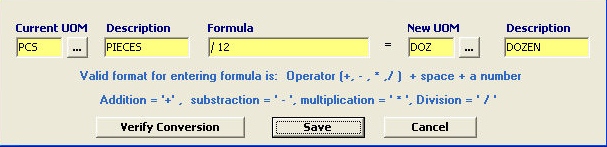
|
Field/Button |
Status |
Description |
|
Current UOM |
Mandatory |
Enter the unit of measure to be converted, or you can choose from the pick-list by clicking the ellipsis. |
|
Description |
Mandatory |
Enter the description for this UOM. For custom conversions, you can use this to specify, when the exact UOM code is not found in the UOM list. |
|
Formula |
Mandatory |
Enter the formula for the conversion. You first enter the operator, then a space, and finally the number. The valid list of operators is Addition [+], Subtraction [–], Multiplication [*], and Division [/] |
|
New UOM |
Mandatory |
Enter the resulting unit of measure, or you can choose from the pick-list by clicking the ellipsis. |
|
Description |
Mandatory |
Enter the description for this new UOM. For custom conversions, you can use this to specify, when the exact UOM code is not found in the UOM list. |
|
Verify Conversion |
Button |
Click this button to run the a conversion verification (see image below). |
Click Verify Conversion to test your created conversion:
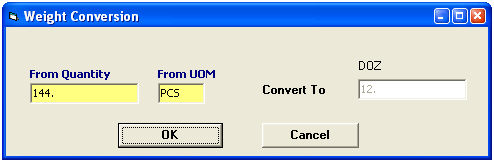
Once verified, Save will save the conversion.
Cancel will go back to the Weight Conversion List without saving.