

This option enables you to perform batch HTS changes to product lists in SmartBorder. This is helpful when Customs makes HTS changes that affect multiple products/clients.
Click Perform batch changes of HTS number in the product lists
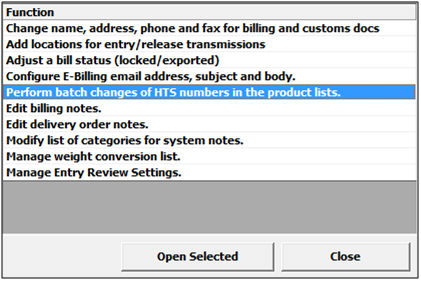
This will open the Batch HTS Change screen
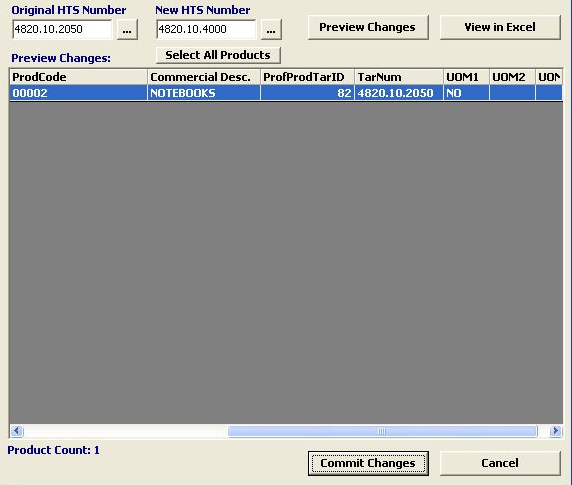
Enter Original HTS Number to be changed, or choose from the tariff picker by clicking the ellipsis.
Enter the New HTS Number to replace the original HTS, or choose from the tariff picker by clicking the ellipsis.
|
Field/Button |
Description |
|
Preview Changes |
Click to Preview the products that will be changed by these changes. |
|
View in Excel |
Click to view this listing in a Microsoft Excel format (.xls) |
|
Select All Products |
Click to select all products that appear in this list. |
|
Commit Changes |
Click this button to commit the batch HTS change for all selected products. |
|
Cancel |
Click to close this screen and return to the System Administration screen without saving. |