

The SmartBorder Delivery Ticket is setup to eliminate unnecessary data entry by pulling the information from the entry. Please review the default settings for more information on Delivery Ticket options.
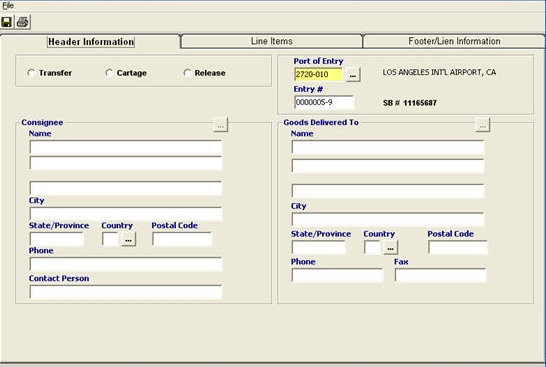
Enter the desired Header Information, including type, Port of Entry, and Entry number
You can select the parties (Consignee & Delivered To) by clicking on the ellipsis button.
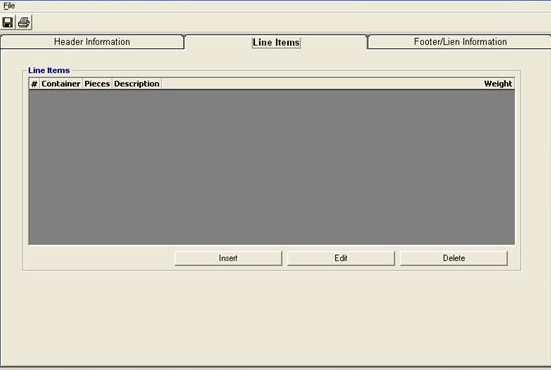
Click Insert to create a new line item, or click Edit/Delete to edit or delete the selected line item
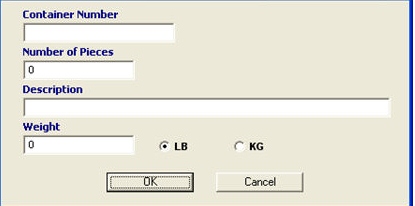
Enter the appropriate information for each line item on the Add/Edit Line Item screen
Click OK to save this line item, or click Cancel to exit without saving
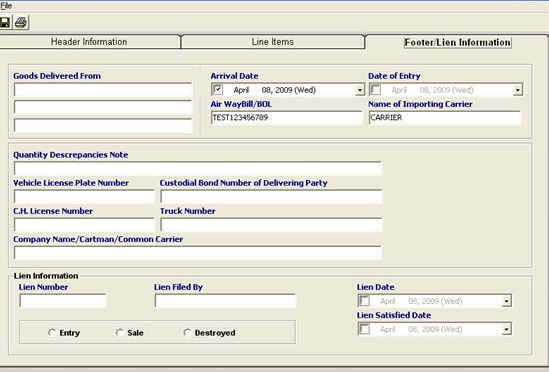
Enter the desired Footer/Lien information to complete your Delivery Ticket