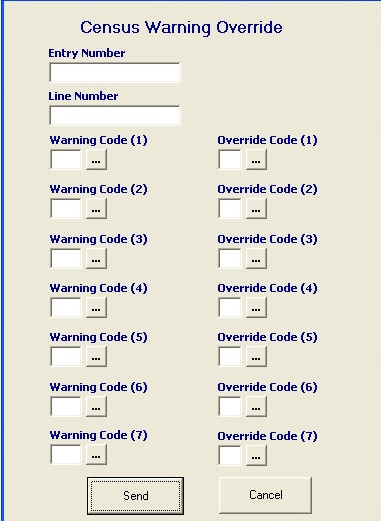
Use CWO to update entries that have census warning messages associated with them. Users can now override a census warning electronically using this function.
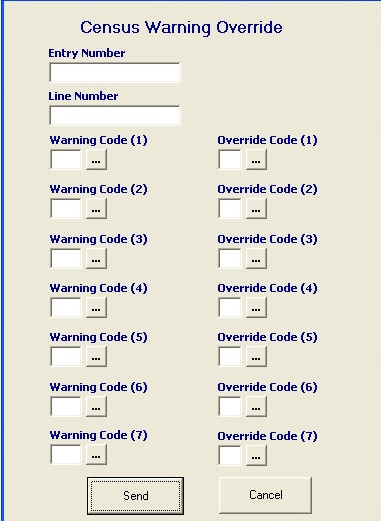
|
Field/Button |
Description |
|
Entry Number |
Enter the entry number which requires override of the census warning message(s). |
|
Line Number |
Enter the line number which contains the census warning. |
|
Warning Code |
Enter the warning code associated with the census warning, or click the ellipsis to select the appropriate code from the pick-list. |
|
Override Code |
Enter the override code, which specifies the reason/justification for overriding this census warning. You can also click the ellipsis to select the appropriate code from the pick-list. |
|
Send/Cancel |
Click send to send, or click cancel to go back to the ABI menu. Send transmits the override, and cancel will cancel all activity |