

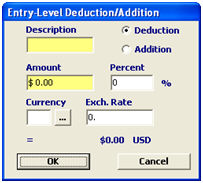
|
Field/Button |
Status |
Description |
|
Description |
Mandatory |
Enter the description of this deduction/addition. This should identify what is being deducted/added from the line item invoice price. |
|
Deduction/Addition |
Mandatory |
Choose whether this is a deduction from, or an addition to, the line item invoice price. |
|
Amount |
Mandatory |
Enter the amount to be deducted from or added to the line item invoice price. |
|
Percent |
Optional |
Enter the percent of this deduction, if applicable. |
|
Currency |
Conditional |
Enter the currency code for this deduction/addition, or choose from the pick-list by clicking the ellipsis. Leave blank for US funds. |
|
Exchange Rate |
Optional |
Enter the exchange rate for the currency listed. This will auto-fill from the selected currency, but you can manually enter this if the actual exchange rate differs from that in SmartBorder. |
|
OK/Cancel |
Buttons |
OK will save the deduction/addition information. Cancel will cancel and go back to the line screen without saving. |