

Click on the FDA Prior Notice link on the SmartBorder Main Page:
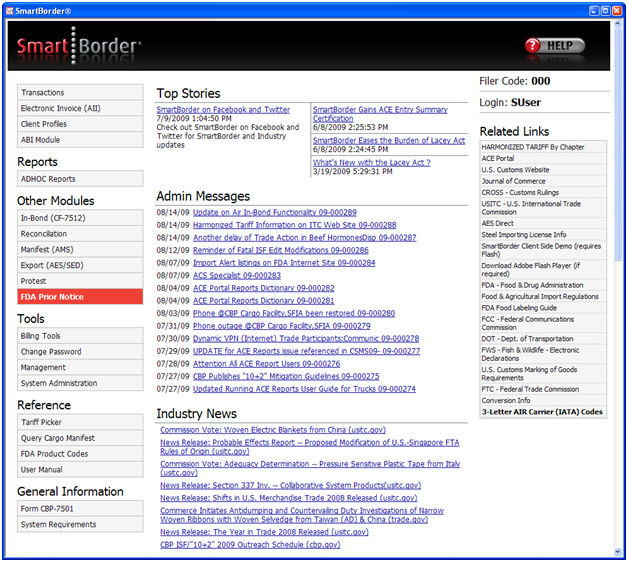
You’ll want to begin by getting familiar with the menu options on the main screen of the FDA Prior Notice module. Once you’ve created your Prior Notice transaction, you will return to this transaction screen to perform the transmissions associated with the Prior Notice transaction.
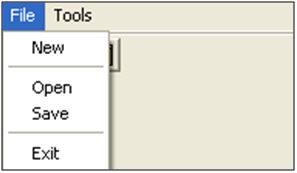
|
Menu Option |
Description |
|
File - New |
Create a new FDA prior notice transaction. |
|
File - Open |
Open a saved FDA prior notice transaction. This will open the Prior Notices grid, where you can search for the desired transaction. |
|
File - Save |
Save the current FDA prior notice transaction. |
|
File - Exit |
Close the current FDA prior notice transaction, and exit the FDA prior notice module. |
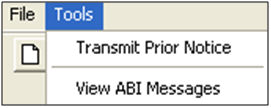
|
Menu Option |
Description |
|
Transmit Prior Notice |
Transmit your completed prior notice transaction. |
|
View ABI Messages |
View the ABI messages associated with this prior notice transaction. |
Now that you're familiar with the basics of the prior notice module, you're ready to begin Creating a Prior Notice.