

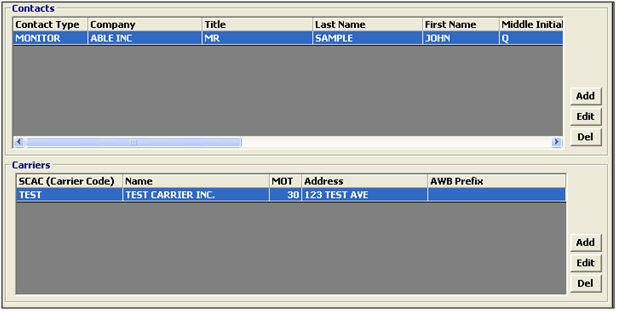
|
Field/Button |
Description |
|
Add |
Click to add a new contact/carrier. This will open a new Contacts or Associated Carriers screen. |
|
Edit |
Click to edit the selected contact/carrier. This will open the selected item in the applicable screen. |
|
Del |
Click to delete the selected contact or carrier. |
Add/Edit Contacts using the Profile Contacts screen.
Add/Edit Carriers using the Profile Carriers screen.
Once you’ve completed your Contacts/Carriers, move on to the Bond/MID/Line Release Tab.