

SmartBorder Users can now generate a delivery ticket from a created entry/transaction. This feature makes the CBP Form 6043 available in the SmartBorder ABI application.
In the Transactions screen, select Delivery Ticket(s) from the Documents Menu
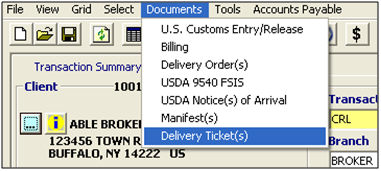
This will open the Delivery Ticket (CBP-6043) menu screen
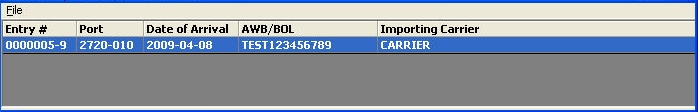
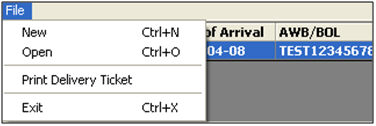
|
Menu Option |
Description |
|
File - New |
Generate a new delivery ticket (CF-6043). On entry transactions, this will auto-fill some data from the entered data in the Release/Entry editor. |
|
File - Open |
Click to open the selected Delivery Ticket. (must have a delivery ticket selected) |
|
File - Print Delivery Ticket |
Print the selected Delivery Ticket associated with the current transaction. |
|
File - Exit |
Click to exit the Delivery Ticket menu screen. |
Choose the desired document and click on File, Print Delivery Ticket. This will open the desired delivery ticket in the SmartBorder Report Viewer
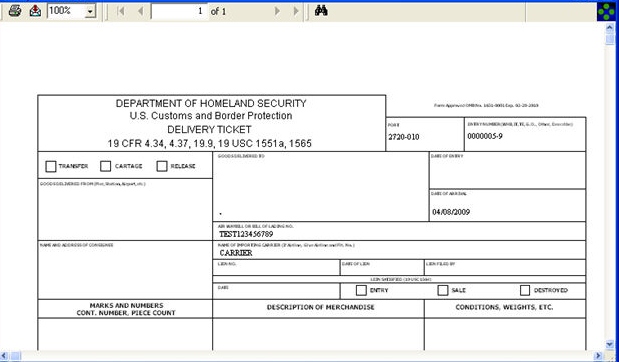
Click ![]() to print the displayed document, or click
to print the displayed document, or click ![]() to export the document (.pdf)
to export the document (.pdf)
Now that you're familiar with the basics of the Delivery Ticket module, you're ready to Add/Edit Delivery Ticket