

This section of the manual contains the instructions for entering APHIS data for live animals into the appropriate PGA screens.
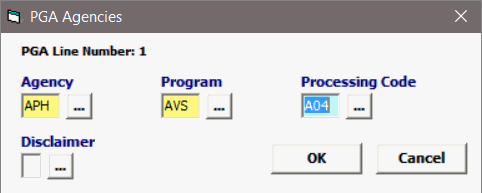
Field/Button |
Status |
Description |
Agency |
Mandatory |
Must be APH |
Program |
Mandatory |
Select the correct program |
Processing Code |
Mandatory |
Select the correct processing code for your product |
Disclaimer |
Conditional |
A code indicating the reason data isn’t being provided. |
OK/Cancel |
Buttons |
Click OK to save the PGA Information and move on to the next screen. Cancel will cancel and go back to the PGA screen without saving. |
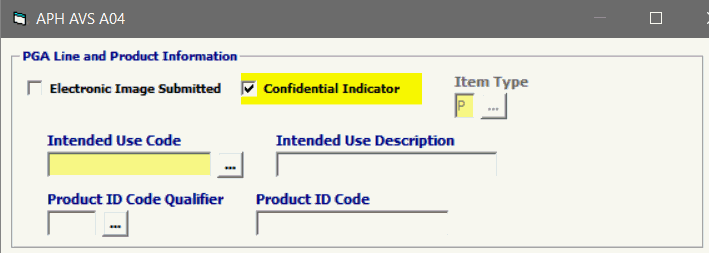
Field/Button |
Status |
Description |
Electronic Image Submitted |
Optional |
If sending documents via DIS you must submit them before you check this box and transmit the PGA dataset to CBP in order to prevent a reject. |
Confidential Indicator |
Optional |
Indicates the info is confidential. |
Item Type |
Mandatory |
Defaulted to P for Product. |
Intended Use Code |
Mandatory |
The code indicating the intended use base code of the product followed by the intended use sub-code. |
Intended Use Description |
Conditional
|
If “For Other Use” (980.000) code is used, then a free text description of the intended use is mandatory |
Product ID Code Qualifier |
Conditional
|
Code indicating the type of globally unique number used to identify the commercial product or commodity, i.e., Global Trade Item Number (GTIN) or Universal Product Code (UPC). Use this record to provide a non-globally unique product identity number such as a Stock Keeping Unit (SKU) number |
Product ID Code |
Conditional
|
The number used to uniquely identify the commercial product or commodity in the global supply chain, i.e., the GTIN or UPC Code number. |
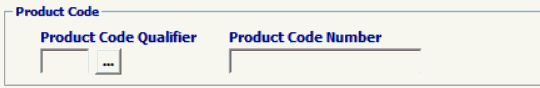
Field/Button |
Status |
Description |
Product Code Qualifier |
Conditional |
A code indicating the type of product number used to characterize the product or component. APHIS Condition: APHIS requires product code qualifier of AVB for all Veterinary Services, Center for Veterinary Biologics permitted products. This corresponds to PG14 LPCO type code A06 and PG10 Category Code 307. APHIS Note: APHIS prefers the use of GS1 Global Product Classification (GPC) codes, Taxonomic Serial Number (TSN), or UN Standard Products and Service Code (UNS). If using GPC, the 6-9 qualifier position is allocated for Global Product Classification Brick (GPCB). |
Product Code Number |
Conditional
|
Number that characterizes the commercial product or component. APHIS Condition: APHIS Assigned number found on permit (from 2006) APHIS Note: APHIS utilizes the 10-28 position to indicate the Global Product Classification Brick Number, Taxonomic Serial Number (TSN), or UN Standard Products and Service Code (UNS). |
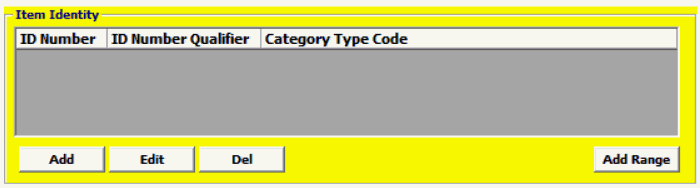
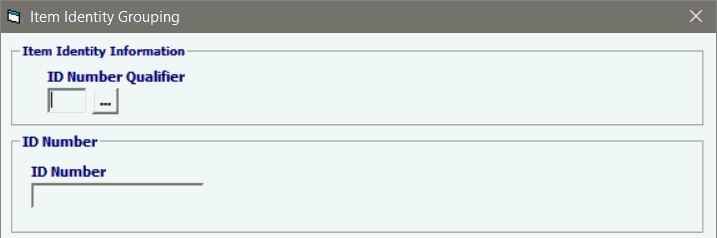
Field/Button |
Status |
Description |
Add/Edit/Del |
Button |
Click Add or Edit to open the Item Identity Grouping screen. Click Del to delete a line. |
ID Number Qualifier |
Conditional |
The qualifier indicates the type of number that is used to identify the item, e.g., VIN number, serial number, or engine number. Valid codes are listed in Appendix PGA of this publication. APHIS Note: APHIS utilizes the Live Animal Tag (LAT) code for all alpha numeric identity tags, tattoos, and/or other mechanisms to identify animals. Other identity qualifiers used include codes: BND, BRD, CHP NMT, RID, SRY and SRX. APHIS Note: Because cut flowers are (in many cases) reported individually by HTS code, APHIS utilizes “Bouquet Grouping” (BQG) code to designate which cut flowers are parts of the same bouquets. If flowers are not part of a multi Genera bouquet then code is not required |
ID Number |
Conditional |
The unique identity for the item. APHIS Note: APHIS requests identity number for live animals. If high quantities of live animals are imported then ID number ranges are acceptable (tag, tattoo etc.) |
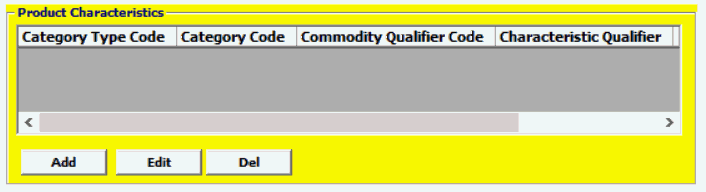
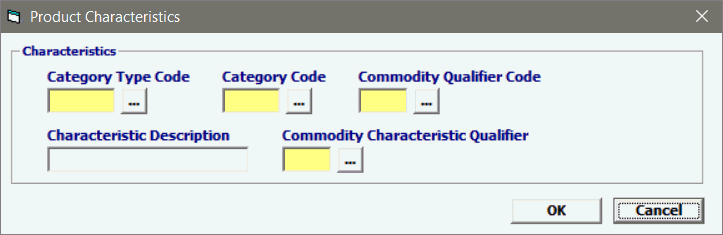
Field/Button |
Status |
Description |
Add/Edit/Del |
Button |
Click Add or Edit to open the Product Characteristics screen. Click Del to delete a line. |
Category Type Code |
Mandatory | Code to describe the reported item category. APHIS Note: APHIS utilizes this code to separate commodity types into major baskets. These baskets are aligned to both APHIS programs and regulatory authority associated with each commodity. APHIS also utilizes this Element to filter the following data elements into manageable reference list. Thereby creating a cascading reference tables based on this data element |
Category Code |
Mandatory | Code that further describes the reported item. APHIS Note: APHIS utilizes this element to further break down commodities into more specific categories with their category types (or baskets). |
Commodity Qualifier Code |
Mandatory | A code indicating the type of essential or distinctive attribute or quality of an item. APHIS Conditions: If LPCO requires the need to further identify and/or characterize the commodity. Otherwise attempted to further characterize the commodity to facilitate the import process. APHIS Note: APHIS utilizes the qualifier as the defined parameter for what is being reported in the characteristic data element that follows it. (e.g. if the qualifier is color then the characteristic that follows could be blue) |
Characteristic Description |
Conditional | Free form description of the item, either to supplement the above data elements or in place of the above. APHIS Note: APHIS utilizes this data element to further describe characteristics associated with the parameter defined by the Commodity Qualifier Code. Ranges of characteristics can also be listed. (e.g. if the Qualifier Code is age then age ranges can be entered) |
Commodity Characteristic Qualifier |
Mandatory | This code specifies the type of characteristic for the item, for example, qualifier can be for color, gender, or age, etc. |
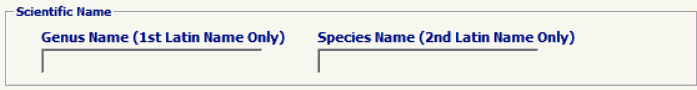
Field/Button |
Status |
Description |
| Genus Name | Optional | Scientific Genus Name of the merchandise being entered. |
| Species Name | Optional | Scientific Species Name of the merchandise being entered. |
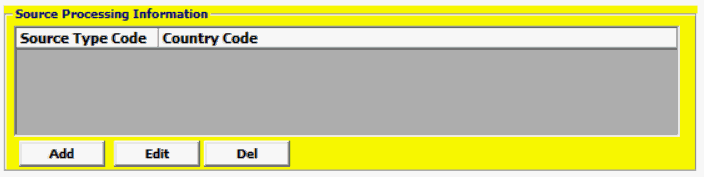
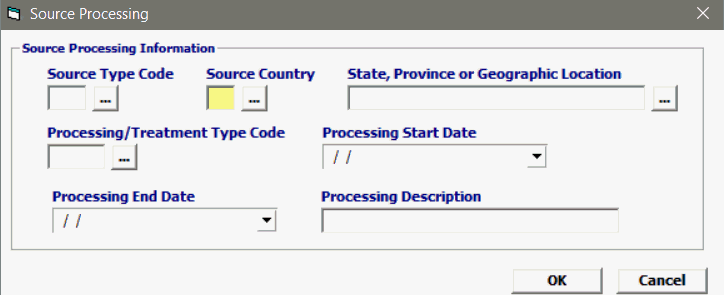
Field/Button |
Status |
Description |
Add/Edit/Del |
Button |
Click Add or Edit to open the Source Processing screen. Click Del to delete a line. |
Source Type Code |
Mandatory |
This code identifies what role the country had regarding a product, for example, harvested, grown, produced, processed, sold, or the source. |
| Source Country | Mandatory | A two-letter code that identifies where the harvest, growth, production, processing sale, or catch took place or raw material came from. |
Geographic Location |
Conditional |
The state, province, or geographical location (example, North Atlantic Sea) where the harvest, growth, production, sale, or catch took place, or the source |
Processing/Treatment Type Code |
Conditional
|
The code identifying the method of processing used to make the product. This includes the harvesting vessel’s fishing gear. |
Processing Start Date |
Conditional | The date when the processing for the product started. |
Processing End Date |
Conditional | The date when the processing for the product ended. |
Processing Description |
Conditional | MANDATORY ONLY if Category Code = UFT then Description = CONTAINS YELLOWFIN TUNA, otherwise blank |
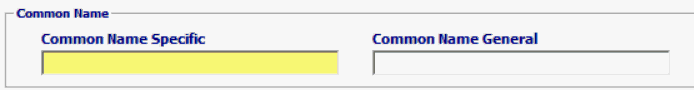
Field/Button |
Status |
Description |
Common Name Specific |
Mandatory | The specific portion of the common name of the item being imported. APHIS Note: APHIS utilizes this data element to report the specific common name (aka vernacular or colloquial name) of commodities (e.g. Lemons, Clementine, and Limes are specific common names for a general common name of citrus. Green Pepper, Red Pepper, and Jalapeno Peppers are specific common names for a general common name of Pepper. Appaloosa Horse, Paint Horse, and a Quarter Horse are specific common names (and breeds) for the general common name of Horse.) |
| Common Name General | Optional | The general portion of the common name of the item being imported. APHIS Note: APHIS utilizes this data element to report generalized common names (aka vernacular or colloquial name) of commodities (e.g. citrus is a general name for specific common names of Lemons, Clementine, and Limes. Peppers are a general common name for Green Pepper, Red Pepper, and Jalapeno Peppers. A horse is a general common name for Appaloosa Horse, Paint Horse, and a Quarter Horse.) |
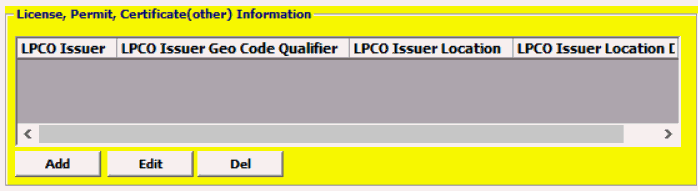
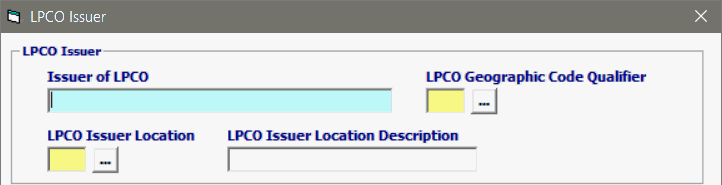
Field/Button |
Status |
Description |
Issuer of LPCO |
Mandatory |
Identifies the entity that issued the LPCO. APHIS Note: APHIS Requires the name of the government that issued the LPCO. In most case Permits and Certificates are required for entry for APHIS regulated products. |
LPCO Geographic Code Qualifier |
Mandatory |
The code relating to the location of the issuer of the LPCO. Select one: Canadian Province = PR Country Code = ISO European Union = EU Mexican State = MS US State = US APHIS Note: APHIS uses this data element to report country information. ISO and EU are the only valid selections for APHIS |
LPCO Issuer Location |
Mandatory
|
Identifies the location of the issuer of the LPCO (ex: the US, Mexico or Canadian Province/State code or Foreign Country Code). APHIS Note: APHIS uses this data element to report Country of the LPCO Issuer. |
LPCO Issuer Location Description
|
Conditional | Free form regional description of the location within a country, of the agency issuing the LPCO. APHIS Note: APHIS uses this data element to report State and Province (Or equivalent) information. |
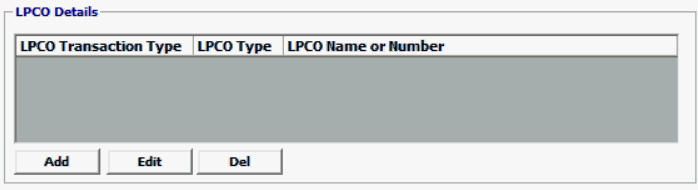
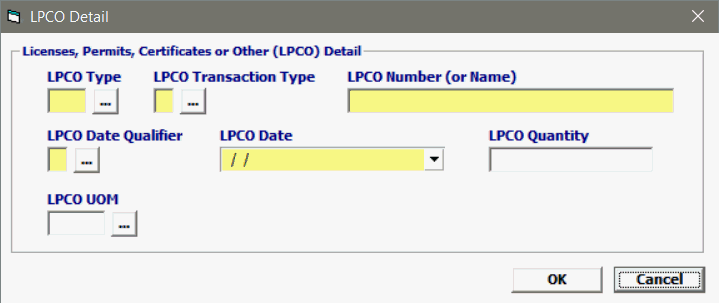
Field/Button |
Status |
Description |
Add/Edit/Del |
Button |
Click Add or Edit to open the Tuna Data screen. Click Del to delete a line. |
LPCO Type |
Mandatory |
Identifies the type of license, permit, certificate or other |
LPCO Transaction Type |
Mandatory
|
Identifies the transaction type. 1 = single use (single use) 2 = continuous (no end date) 3 = general (start date and end date) |
LPCO Number or Name |
Mandatory | Identifies the number assigned to the LPCO. The name of the LPCO issued by a foreign entity can also be reported. APHIS Note: APHIS requires the ID number assigned to the LPCO’s (if available), otherwise LPCO type and/or name of form is acceptable |
LPCO Date Qualifier |
Mandatory | Valid dates are: 1 = Expiration Date 2 = Effective Date 3 = Date Issued or Signed 4 = Date Application Received APHIS Note: (1) Expiration Date and (3) Date Issued or Signed are the only acceptable codes |
LPCO Date |
Mandatory | Identifies the date of the LPCO in MMDDCCYY (month, day, century, and year) format |
LPCO Quantity |
Mandatory | Identifies the quantity from the LPCO. Four decimal places are implied. APHIS Condition: If LPCO Indicates APHIS Note: APHIS related LPCO’s sometimes indicate the maximum quantities and entity can import. |
LPCO UOM |
Mandatory | Unit Of Measure APHIS Condition: If LPCO Quantity is present. |
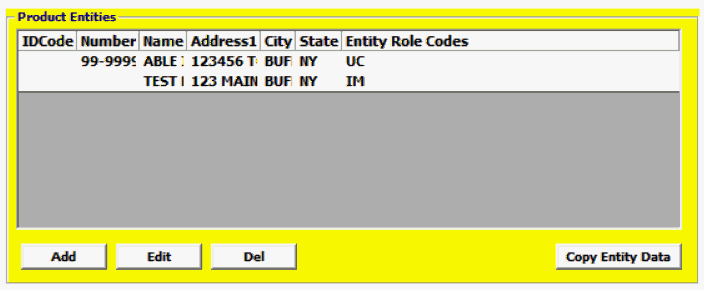
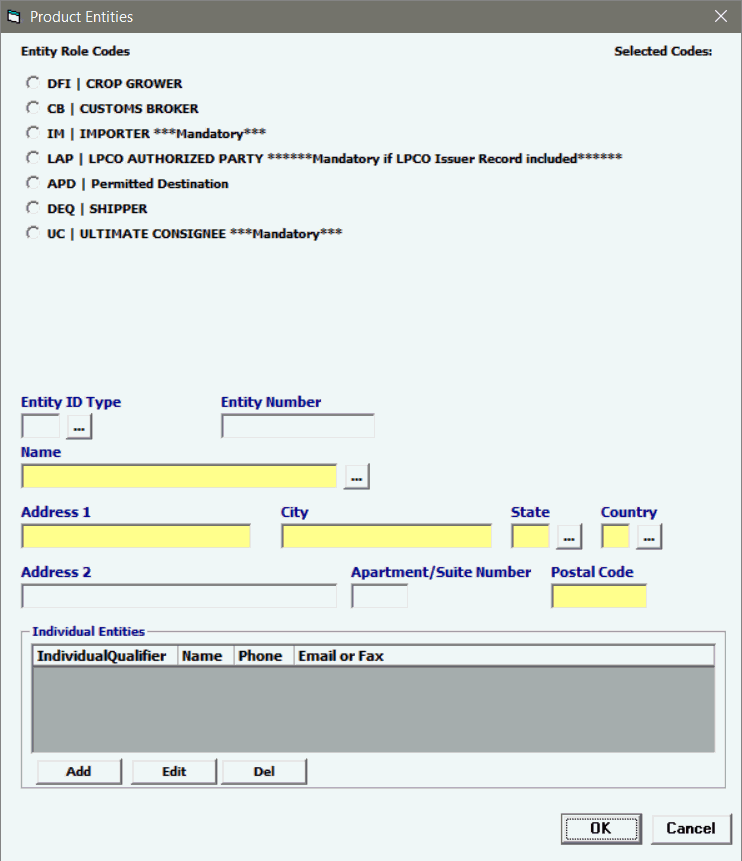
Field/Button |
Status |
Description |
Add/Edit/Del |
Button |
Click Add or Edit to open the Product Entities screen. Click Del to delete a line. |
Entity Role Codes |
Mandatory |
Identifies the role of the entity. For Example: Grower, producer, manufacturer, I-House, etc. For Prior Notice the site-specific manufacturer must be provided for processing products. The grower, when known, must be provided for unprocessed food. The consolidator should be provided when the grower is not known. APHIS Notes: Utilization of these codes facilitates the entry process and provides the agency and its stakeholders with traceability data which can be leveraged to improve product pathway cleanliness. APHIS Conditions: APHIS requires the reporting of contact and address information for two entities beyond what is found in CBP header data (previously reported). 1) The ultimate consignee(s) (Code UC). 2) The customs broker (Code: CB) or Importer (Code: IM) when a broker isn’t used. APHIS also requires the reporting of contact and address information for three other entities where applicable. 3) If an LPCO in PG13/14 is reported then LPCO authorized party (Code: LAP) and corresponding (PG19/20) data is required. Note: only one LAP is needed per message set even if multiple LPCO’s in PG13/14’s are reported. 4) If a Veterinary Biologics product (PG10 Category Code 307) then permitted destination (code: APD) is required. 5) If AP0800 Category Type (Cut flowers) then crop grower (Code: DFI) is required. |
Entity ID Type
|
Conditional |
Identifies the code being used to describe the entity, for example: DUNS, IRS number, FDA Facility Code, Manufacturer ID. If providing a CBP-assigned number for a location, a FIRMS code must be given in the “entity number” field below. APHIS Note: 1) CBP assigned ID’s (code 336) are used in combination with broker (code CB). 2) CBP assigned ID’s (code 336), IRS assigned ID’s (code 348), and Social Security Administration assigned ID’s (code 370), are used in combination with ultimate consignee (UC). 3) APHIS assigned ID’s (code 333) are sometimes utilized in combination with permit holder (code LAP). This number is currently found (only) on permits associated with Veterinary Biologics products (APHIS 2006). 4) Permitted Destinations (code APD) do not currently have Entity ID Codes. 5) D&B-assigned (Code: 16), APHIS-assigned (code: 333), Manufacturer/ Supplier Code (code: MID), are sometimes used in combination with Crop Grower (Code: DFI), but may not be available. This information is sometimes found on government to government certificates (e.g. Phytosanitary Certificates) |
Entity Number |
Conditional |
Identifier for the Entity. APHIS Condition: 1) APHIS requires the three length alphanumeric code assigned by CBP to all filers (aka broker filer code), for Customs Brokers (code CB). 2) APHIS requires the number associated with CBP assigned ID’s (code 336), IRS assigned ID’s N/A APHS(code 348), and Social Security Administration assigned ID’s (code 370), for ultimate consignee (UC). 3) APHIS requires the number associated with APHIS assigned Entity ID (aka Establishment number) found on permit APHIS 2006. 4) APHIS does not currently require a number associated with permitted destinations. 5) APHIS requests the number associated with crop growers (DFI) if available. This information is sometimes found on government to government certificates (e.g. Phytosanitary Certificates) |
Name |
Conditional |
Name of the entity. |
Address 1 |
Conditional |
Address Info MANDATORY when entering Importer, Certifying Individual, Storage Location and Owner |
City |
Conditional |
City of the entity, mandatory if name is entered. |
State |
Conditional |
State of the entity, mandatory if name is entered. |
Country |
Conditional |
Country of the entity, mandatory if name is entered. |
Address 2 |
Conditional |
Address 2 of the entity. |
Apartment/Suite Number |
Conditional |
Apartment/Suite Number of the entity. |
Postal Code |
Conditional |
Postal code of the entity, mandatory if name is entered. |
Add/Edit/Del |
Button |
Click Add or Edit to open the Individual Entities screen. Click Del to delete a line. |
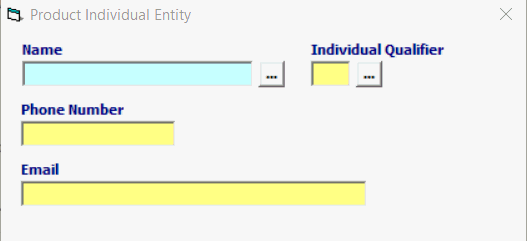
Field/Button |
Status |
Description |
Name |
Mandatory |
Name of the individual at the company. APHIS Condition: APHIS currently requires PG21 for customs brokers or importers (if brokers aren’t used). APHIS Note: PG21is utilized to contact brokers/importers to clarify entry data, and to help communicate actions associated with inspections activities |
Individual Qualifier |
Mandatory |
Individual Qualifier MUST match the Entity Role Code. |
Phone Number |
Mandatory |
Phone number of the individual at the company. |
Mandatory |
Email of the individual at the company. |
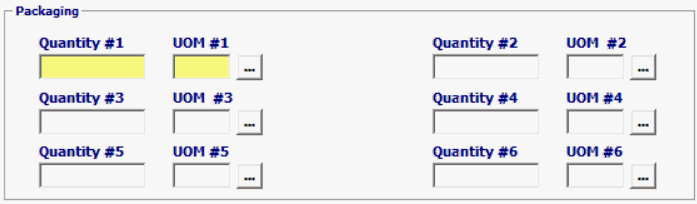
Field/Button |
Status |
Description |
Package Quantity
|
Mandatory |
Outermost (largest=1) packages to the innermost (smallest=6) packages. The total quantity for the packaging level. |
Packaging UOM |
Mandatory |
Type of packaging / packaging level. |
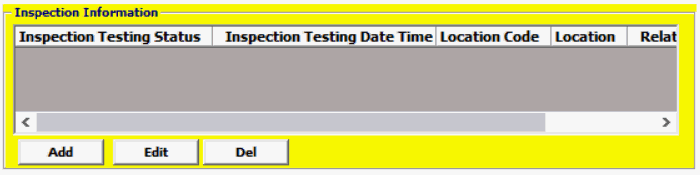
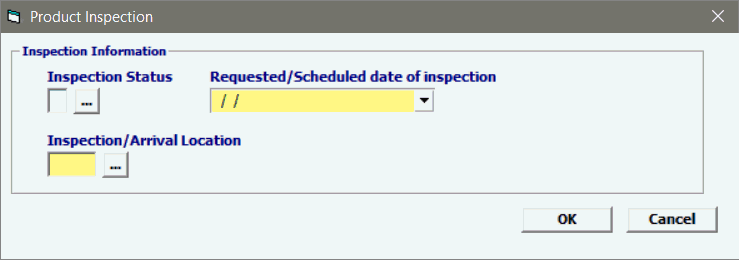
Field/Button |
Status |
Description |
Add/Edit/Del |
Button |
Click Add or Edit to open the Product Inspection screen. Click Del to delete a line. |
Inspection Status |
Mandatory |
Enter one of the following codes: R = Request for inspection S = Inspection previously scheduled P = Inspection previously performed L = Lab testing previously performed A = BTA anticipated arrival information I=Product location for regulatory authority inspection If requesting an inspection, PG21 Individual information may be required. If indicating a lab test was previously performed, the PG19, PG20, and PG21 may be required with appropriate name, address, and contact information. APHIS Condition: PG30 record is mandatory for all entries. Codes I, P, or S are the only acceptable codes utilized in this record line. APHIS Note: APHIS utilizes PG30 to document the intended port of inspection (code I) for all APHIS regulated product category types. Port of Inspection is analogous to port of arrival. The use of Schedule D CBP Port codes for all arrival or inspection locations is required by APHIS. APHIS also utilizes this record line to: a) Document the occurrence of a pre-clearance inspection (Code: P) if appropriate. b) Document the Occurrence of a scheduled inspection (e.g. a Veterinary Medical Officer inspecting Live Animals) (Code: S) when appropriate. |
Requested/Scheduled date of inspection |
Mandatory
|
A numeric date in MMDDCCYY (month, day, century, year) format. APHIS Condition: Mandatory due to code I, P, or S always being utilized in the Inspection/ Laboratory Testing Status record line. |
Inspection/Arrival Location |
Mandatory | Code or free form text indicating site of inspection. APHIS Condition: Mandatory due to code I, P, or S always being utilized in the Inspection/ Laboratory Testing Status record line. APHIS Note: When reporting intended port of inspection port code is required |
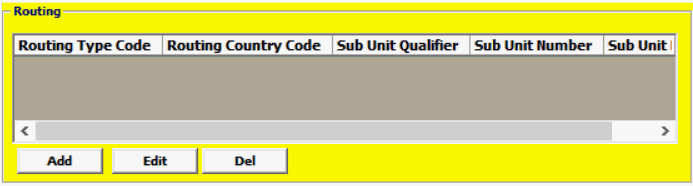
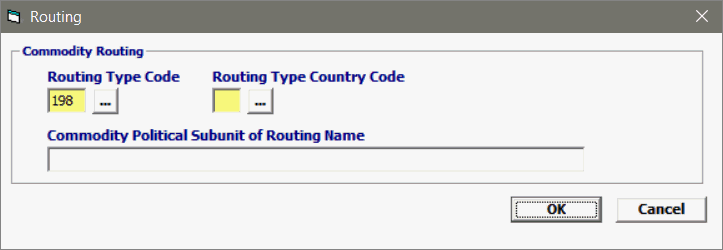
Field/Button |
Status |
Description |
Add/Edit/Del |
Button |
Click Add or Edit to open the Product Inspection screen. Click Del to delete a line. |
Routing Type Code |
Mandatory |
A code indicating the routing location in relation to its position in the complete journey of the goods, e.g. start of journey, intermediate destination, loading on importing conveyance. For the routing information reported in the PGA record set, the reported route is for transit or stop locations of the commodity prior to its importation. APHIS Note: APHIS requires the original location (aka country) where routing to the US began (code 198) for all products regulated by the agency. APHIS Conditions: If LPCO indicates transiting or transshipment countries (code 49 and 13) then routing type code is required. |
Routing Type Country Code |
Mandatory
|
The ISO country code for the country through which goods are routed between the country of original departure and the country of final destination. APHIS Condition: Because commodity routing type code of 198 is minimally required then country code is required. |
Commodity Political Subunit of Routing Name |
Conditional | The name of the political subunit, e.g. state, province, or region through which goods are routed between the country of original departure and the country of final destination (e.g. Tuscany). APHIS Note: APHIS uses this data element to report the state/province routing. APHIS Condition: If LPCO indicates state/province associated with routing then required. |
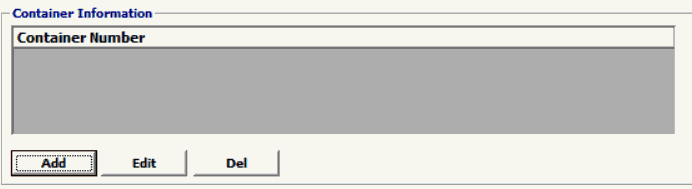
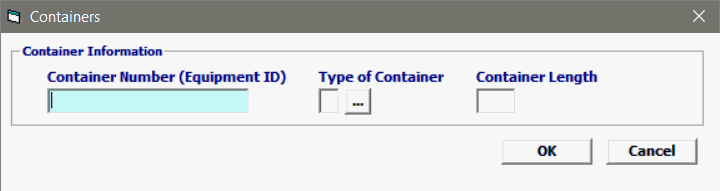
Field/Button |
Status |
Description |
Add/Edit/Del |
Button |
Click Add or Edit to open the containers screen. Click Del to delete a line. |
Container Number (Equipment ID) |
Conditional
|
The number of the shipping container or equipment identification number. APHIS Condition: If product is shipped via container. APHIS Note: APHIS also requests the trailer number or tag number (license plate). |
Type of Container |
Conditional |
The condition of the container: 1= Refrigerated 2= Not refrigerated APHIS Condition: If container number is reported |
Container Length |
Conditional |
Total container length, in feet. APHIS Condition: If container number is reported |
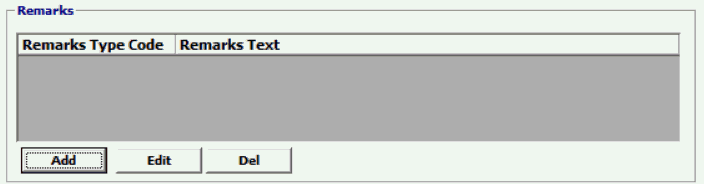
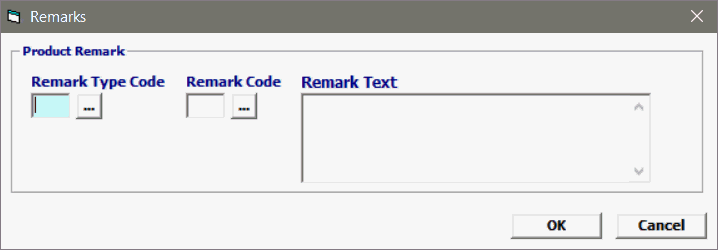
Field/Button |
Status |
Description |
Add/Edit/Del |
Button |
Click Add or Edit to open the remarks screen. Click Del to delete a line. |
Remark Type Code |
Conditional |
A code indicating the type of remarks. FDA uses either NAM or GEN as its valid values. |
Remark Code |
Conditional |
A code indicating the remark. If a Remarks Type Code is reported, either a “Remarks Code” or “Remarks Text” is required. |
Remark Text |
Conditional |
Free form text relevant to the shipment or the commodity. |
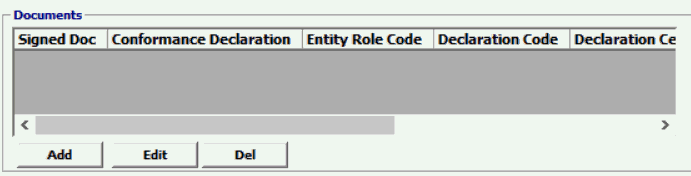
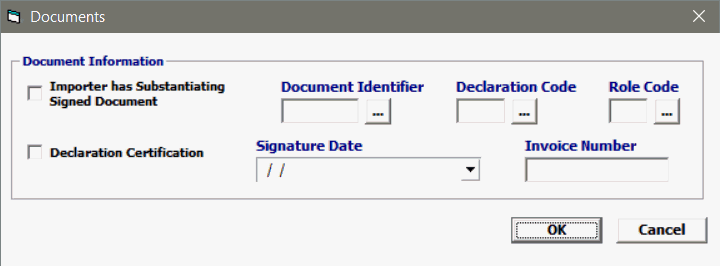
Field/Button |
Status |
Description |
Add/Edit/Del |
Button |
Click Add or Edit to open the Documents screen. Click Del to delete a line. |
Importer has substantiating signed document |
Conditional |
A code of Y (yes) indicating that the importer has a copy of a document (contract, PGA permission letter, etc.) needed to import a product that is under a government agency jurisdiction. No other code is accepted. APHIS Note: Substantiating documents (aka supporting documents) are sometimes required to further certify and/or confirm conformance to APHIS regulations. (e.g. Producer/Manufacturer's Statement for Animal Products) Substantiating documents shall be provided, in their entirety, via DIS or paper. If Code Y (yes) then Document Identifier would be Producers / Manufactures Statement (code 854). |
Document Identifier |
Conditional
|
This code indicates the type of document or the specific PGA form number being certified. APHIS Condition: Mandatory if PG22 record created due a requirement of needing substantiating documents. If Code Y (yes) in first data element then Document Identifier would be Producers / Manufactures Statement (code 854). APHIS Exceptions: If invoice (code: 331, 380, 384, or 385) is chosen in Document Identifier element then Entity Role Code is not required. |
Declaration Code
|
Optional |
This number corresponds to the box number from the PGA form. (Example, if DOT HS-7 box 2B is checked, enter APHS ACE PGA Message Set Adapted Data Element Record Layout Page 123 “2B”). If no box numbers exist, use the Compliance Description field starting in position 51 of this record. |
Role Code |
Conditional
|
Identifies the entity making the declaration certification. If using this Data Element ensure that PG19, PG20, and PG21 are completed with appropriate name, address, and contact information, as required. |
Declaration Certification |
Optional |
A code of Y (yes) indicating that the entity certifies the data or the signature is on file. No other code is accepted. |
Signature Date |
Conditional
|
Date of the signature in MMDDCCYY (month, day, century, and year) format. APHIS Condition: Mandatory if PG22 record created due a requirement of needing substantiating documents. APHIS Note: If invoice (code: 331, 380, 384, or 385) is chosen in Document Identifier element then invoice date is acceptable |
Invoice Number |
Conditional |
The invoice number as issued by the supplier. APHIS Condition: Mandatory if invoice is chosen as Document identifier. |
Once you are at the bottom of the PGA screen, click "Ok" to return to the Line Items screen.