

This section of the user manual will assist you in completing the PGA screens when your product falls under ATF.
The ATF will use this information to determine if a particular importation of a Firearm, Ammunition, Implement of War, or any combination thereof requires either a Federal Firearms License, Federal Explosives License, AECA Registration, and/or Permit (ATF Form 6/6A) at the point the Entry record is submitted and at the point the cargo is released.
The purpose of this process is to reduce violent crime and protect the public by verifying that commodities such as firearms, explosives, ammunition, and implements of war are importable under Federal laws and regulations.
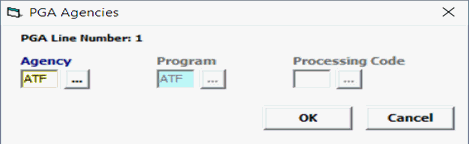
Field/Button |
Status |
Description |
Agency |
Mandatory |
Must be ATF. |
Program |
Mandatory |
Program will auto default to ATF |
Processing Code |
Not used |
Not used for ATF |
OK/Cancel |
Buttons |
Click OK to save the PGA Information and move on to the next screen. Cancel will cancel and go back to the PGA screen without saving. |
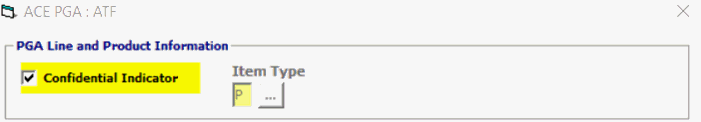
Field/Button |
Status |
Description |
Confidential Indicator |
Mandatory |
Must be checked |
Item Type |
Mandatory |
Defaulted to P for Product |
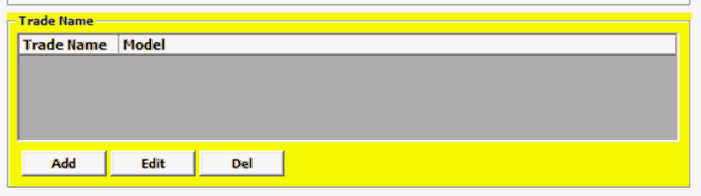
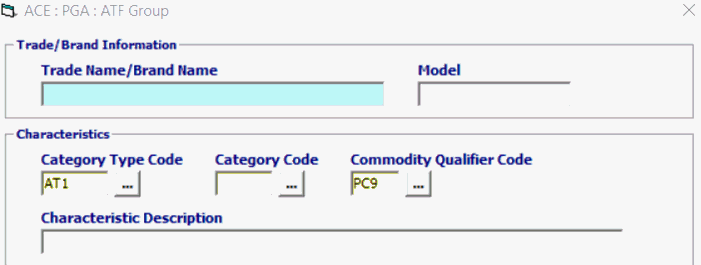
Field/Button |
Status |
Description |
Add/Edit/Del |
Button |
Click Add or Edit to open the Trade Name screen. Click Del to delete a line. |
Trade Name/Brand Name |
Conditional |
The make of the product (or component) by manufacturer or distributor from the label or invoice. |
Model |
Conditional |
Code or name of the product (or component). |
Category Type Code |
Mandatory |
Always AT1 (ATF Codes not related to Defense). |
Category Code |
Mandatory |
Code that further describes the reported item. |
Commodity Qualifier Code |
Mandatory |
Always PC9 (Style). |
Characteristic Description |
Conditional |
Free form description of the item, either to supplement the above data elements or in place of the above. |
Click "Add" to enter a Product Entity
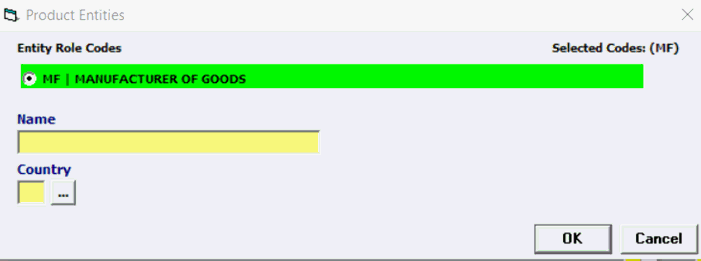
Field/Button |
Status |
Description |
Manufacturer Name |
Mandatory |
Enter the Manufacturer name. |
Country |
Mandatory |
Enter or select the manufacturer country. |
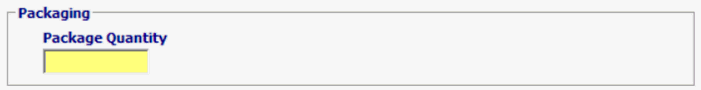
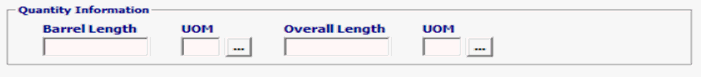
Field/Button |
Status |
Description |
Package Quantity |
Mandatory |
Always the Outermost Level 1 |
Barrel Length |
Conditional |
Enter the barrel length if it applies |
UOM |
Conditional |
Unit of measure for the barrel length |
Overall Length |
Conditional |
Enter the overall length if it applies |
UOM |
Conditional |
Unit of measure for the overall length |
Click "Ok" to return to the PGA screen
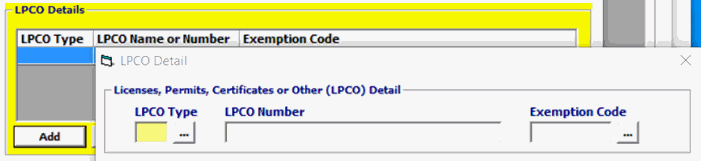
Field/Button |
Status |
Description |
Add/Edit/Del |
Button |
Click Add or Edit to open the LPCO Detail screen. Click Del to delete a line. |
LPCO Type |
Mandatory |
LPCO Type Code must be equal to one of the following: AT2, AT3, AT4 or AT5. |
LPCO Number |
Conditional |
Unless an Exemption Code is entered, a valid LPCO number must be provided (FFL, FEL, Permit, and/or AECA). |
Exemption Code |
Conditional |
Enter an exemption code if no permit is listed. |
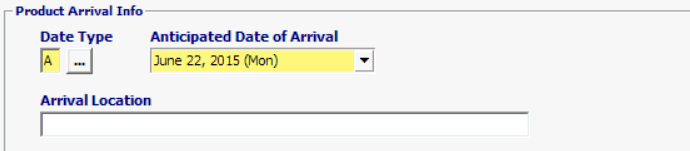
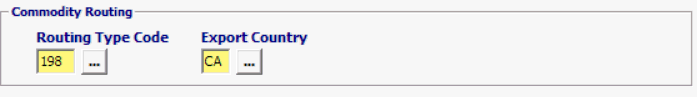
Field/Button |
Status |
Description |
Date Type |
Mandatory |
Always an "A" |
Anticipated Date of Arrival |
Mandatory |
Enter the anticipated date of arrival |
Arrival Location |
Conditional |
You can enter the arrival location |
Routing Type Code |
Mandatory |
A code indicating the routing location in relation to its position in the complete journey of the goods, e.g. start of journey, intermediate destination, loading on importing conveyance. |
Exporting Country |
Mandatory |
Enter the country of export. |
Once you are at the bottom of the PGA screen, click "Ok" to return to the Line Items screen.