

This section of the user manual will assist you in completing the PGA screens when your product falls under DDTC.
The Department of State, Bureau of Political-Military Affairs, Directorate of Defense Trade Controls (DDTC) is responsible for the export and temporary import of defense articles and services governed by 22 U.S.C. 2778 of the Arms Export Control Act ("AECA"; see the AECA Web page) https://www.pmddtc.state.gov/regulations_laws/aeca.html and Executive Order 13637.
The International Traffic in Arms Regulations ("ITAR," 22 CFR 120-130) implements the AECA; see the ITAR Web page https://www.pmddtc.state.gov/regulations_laws/itar.html.
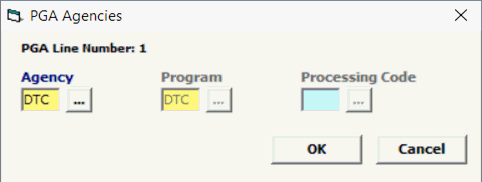
Field/Button |
Status |
Description |
Agency |
Mandatory |
Must be DTC. |
Program |
Mandatory |
Program will auto default to DTC. |
Processing Code |
Not used |
Not used for DTC. |
OK/Cancel |
Buttons |
Click OK to save the PGA Information and move on to the next screen. Cancel will cancel and go back to the PGA screen without saving. |
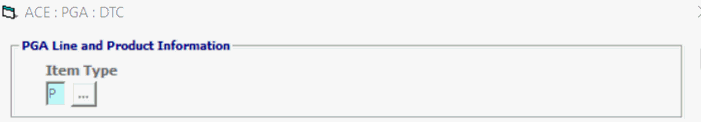
Field/Button |
Status |
Description |
Item Type |
Mandatory |
Defaulted to P for Product |
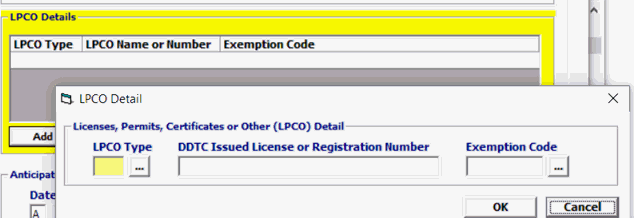
Field/Button |
Status |
Description |
Add/Edit/Del |
Button |
Click Add or Edit to open the LPCO Detail screen. Click Del to delete a line. |
LPCO Type |
Mandatory |
DD1 (DTC Registration #) is MANDATORY |
LPCO Number |
Conditional |
MANDATORY for Type DD1 |
Exemption Code |
Conditional |
OPTIONAL - NOT ALLOWED with a type DD1 |
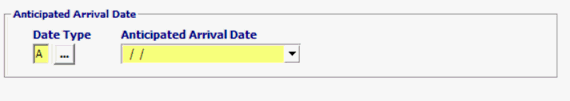
Field/Button |
Status |
Description |
Date Type |
Mandatory |
Always an "A" |
Anticipated Date of Arrival |
Mandatory |
Enter the anticipated date of arrival |
Once you are at the bottom of the PGA screen, click "Ok" to return to the Line Items screen.