

This section of the manual contains the instructions for entering FSIS into the appropriate PGA screens.
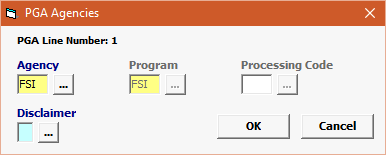
Field/Button |
Status |
Description |
Agency |
Mandatory |
Must be FSI. |
Program |
Mandatory |
FSI |
Processing Code |
Not used |
Not used |
Disclaimer |
Conditional |
Enter a disclaimer to disclaim FSIS. |
OK/Cancel |
Buttons |
Click OK to save the PGA Information and move on to the next screen. Cancel will cancel and go back to the PGA screen without saving. |
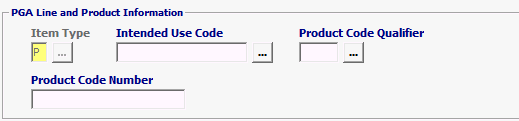
Field/Button |
Status |
Description |
Item Type |
Mandatory |
Defaulted to P for Product. |
| Intended Use Code | Optional | FSIS can accept Intended Use Codes, but they are not required. |
| Product Code Qualifier | Optional | Code indicating the type of globally unique number used to identify the commercial product or commodity. |
| Product Code Number | Optional | FSIS can accept GTIN or UPC codes, but they are not required. |
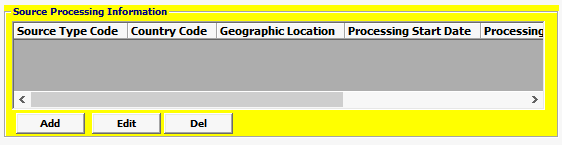

Field/Button |
Status |
Description |
Add/Edit/Del |
Button |
Click Add or Edit to open the source processing screen. Click Del to delete a line. |
Source Type Code |
Mandatory |
FSIS requires the country of production, meaning the country that has certified the product for export to the U.S. on the foreign inspection certificate. Use code “39” from Appendix PGA in positions 5-7 for country of production. If needed, repeat this record to identify the country of source (code “30” from Appendix PGA) in positions 5-7. The source country (when needed) is identified on the foreign inspection certificate |
| Source Country | Mandatory | A two-letter code that identifies where production or raw material came from. |
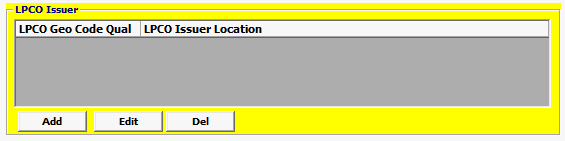
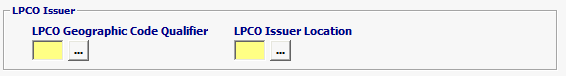
Field/Button |
Status |
Description |
Add/Edit/Del |
Button |
Click Add or Edit to open the LPCO Issuer screen. Click Del to delete a line. |
LPCO Geographic Code Qualifier |
Mandatory |
The code relating to the location of the issuer of the foreign inspection certificate. |
LPCO Issuer Location |
Mandatory | Enter the appropriate country code |
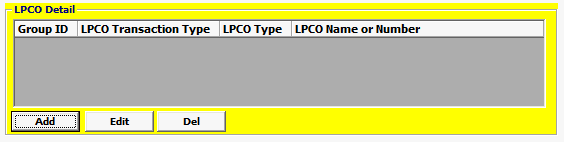
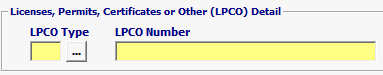
Field/Button |
Status |
Description |
Add/Edit/Del |
Button |
Click Add or Edit to open the LPCO Detail screen. Click Del to delete a line. |
LPCO Type |
Mandatory |
Identify the foreign inspection certificate type. |
LPCO Number |
Mandatory | FSIS requires the foreign inspection certificate number. Include any dashes or slashes as seen on the foreign inspection certificate. |
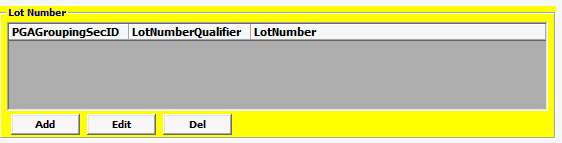
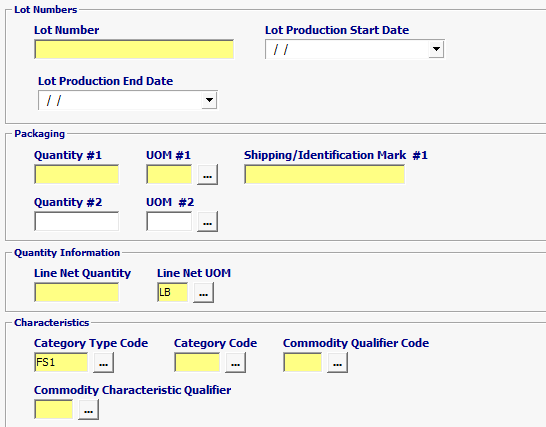
Field/Button |
Status |
Description |
Add/Edit/Del |
Button |
Click Add or Edit to open the LPCO Detail screen. Click Del to delete a line. |
Lot Number |
Optional |
NOTE – This section is N/A for E-Cert Countries
(AU, NZ, NL)
The lot number that the manufacturer/ producer/grower assigned to the product |
Lot Production Start Date |
Optional |
The date when the production for the Lot started. |
Lot Production End Date |
Optional |
The date when the production for the Lot started. |
Quantity #1 / Quantity 2 |
Mandatory |
The total quantity for the packaging level. |
UOM #1 / UOM #2 |
Mandatory | Enter the code for the package type for the packaging level. |
Shipping / Identification Mark #1 |
Mandatory | Enter the shipping mark/identification mark on the shipping containers. |
Line Net Quantity |
Mandatory | Enter the net weight of the lot. Two decimals are implied. “Commodity Net Quantity (PGA line - net)” is required when “Unit of Measure (PGA line - net)” is reported in positions 5-7 of this record |
Line Net UOM |
Mandatory | Enter code “LB” for pounds |
Category Type Code |
Mandatory | “FS1” is Category Type Code for FSIS. |
Category Code |
Mandatory | Select a category code |
Commodity Qualifier Code |
Mandatory | Enter the code for the process category |
Commodity Characteristic Qualifier |
Mandatory | Enter the code for the process category: product group (Example 1A= Raw ground, comminuted, or otherwise non-intact beef: |
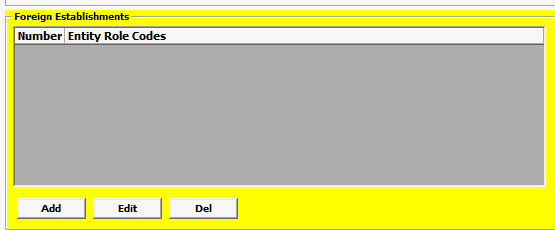
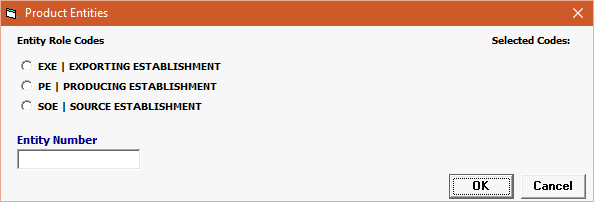
Field/Button |
Status |
Description |
Add/Edit/Del |
Button |
Click Add or Edit to open the Foreign Establishments screen. Click Del to delete a line. |
Entity Role Code |
Mandatory |
NOTE – This section is N/A for E-Cert Countries (AU, NZ, NL)
EXE and PE are MANDATORY if Source Code = 39 (Country of Production) SOE is MANDATORY if Source Code = 30 (Country of Source) |
Entity Number |
Mandatory |
FSIS requires the foreign establishment numbers for the foreign exporting establishment, the foreign producing establishment, and when applicable the foreign source establishment. |
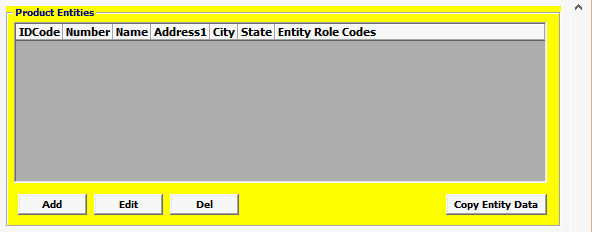
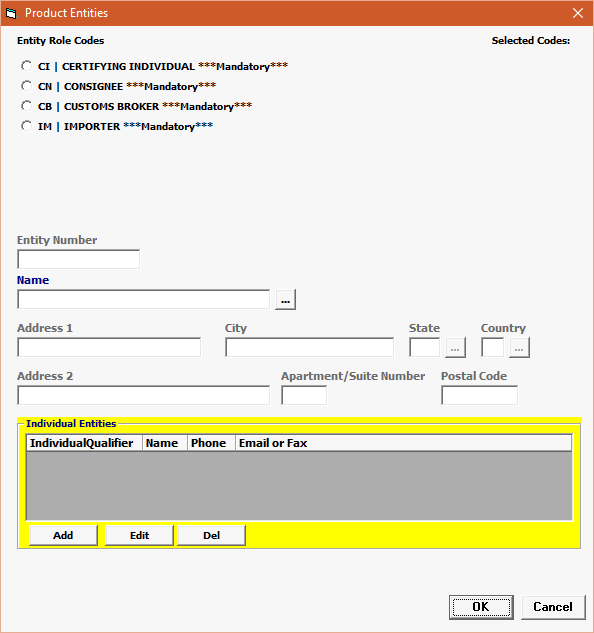
Field/Button |
Status |
Description |
Add/Edit/Del |
Button |
Click Add or Edit to open the product entities screen. Click Del to delete a line. |
Entity Role Codes |
Mandatory |
ALL 4 Entities - MANDATORY |
Entity ID Type
|
Conditional |
Select an Entity ID Type if you have an Entity ID. |
Entity Number |
Conditional |
Enter an entity number to correspond with the Entity ID type |
Name |
Conditional |
Name of the entity. |
Address 1 |
Conditional |
Address 1 of the entity, mandatory if name is entered. |
City |
Conditional |
City of the entity, mandatory if name is entered. |
State |
Conditional |
State of the entity, mandatory if name is entered. |
Country |
Conditional |
Country of the entity, mandatory if name is entered. |
Address 2 |
Conditional |
Address 2 of the entity. |
Apartment/Suite Number |
Conditional |
Apartment/Suite Number of the entity. |
Postal Code |
Conditional |
Postal code of the entity, mandatory if name is entered. |
Add/Edit/Del |
Button |
Click Add or Edit to open the Individual Entities screen. Each Entity added must have an Individual Entity added. (This is a point of contact) This CAN be the filer’s contact info. Click Del to delete a line. |
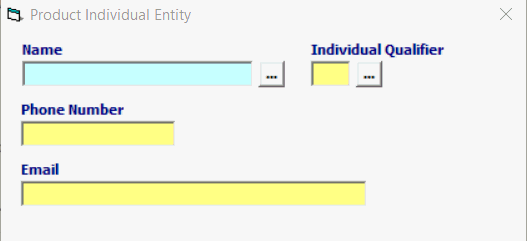
Field/Button |
Status |
Description |
Name |
Conditional |
Name of the individual at the company. MANDATORY for all Roles |
Individual Qualifier |
Conditional |
Individual Qualifier MUST match the Entity Role Code. |
Phone Number |
Conditional |
Phone number of the individual at the company. |
Conditional |
Email of the individual at the company. |
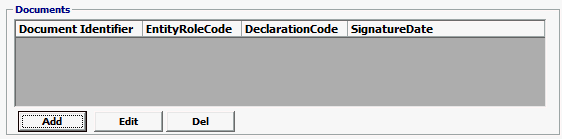
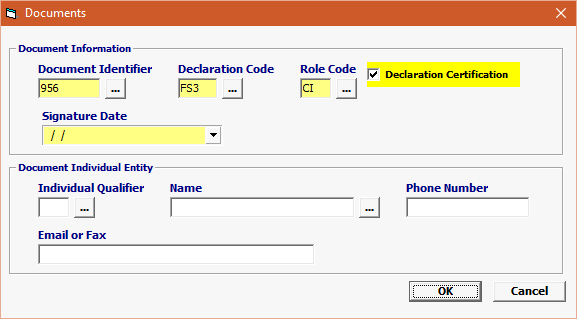
Field/Button |
Status |
Description |
Add/Edit/Del |
Button |
Click Add or Edit to open the Documents screen. Click Del to delete a line. |
Document Identifier |
Mandatory |
Code for FSIS form 9540-1 is “956” |
Declaration Code
|
Mandatory
|
“FS3” is the declaration code for FSIS form 9540-1. |
Role Code |
Mandatory |
FSIS expects code “CI” for the Certifying Individual |
Declaration Certification |
Mandatory
|
A code of “Y” (yes) indicating that the entity certifies the application. |
Signature Date |
Mandatory |
Date of the signature |
Individual Qualifier |
Conditional |
N/A |
Name |
Conditional |
First Name, Last Name of the Individual |
Phone Number |
Conditional |
10 digit telephone number of the individual |
Email or Fax |
Conditional |
Email Address of the individual |
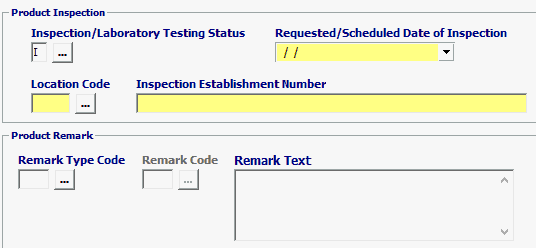
Field/Button |
Status |
Description |
Inspection / Laboratory Testing Status |
Mandatory |
Enter: “I” = Product location for regulatory authority inspection |
Requested / Scheduled Date of Inspection |
Mandatory |
Enter a numeric date in MMDDCCYY (month, day, century, and year) format. |
Location Code |
Mandatory |
For FSIS 9540-1, enter “8” for government assigned number for import establishment to conduct inspections. Enter “10” for an egg processing establishment. |
Inspection Establishment Number |
Mandatory |
Enter the FSIS official import inspection establishment where the shipment will present. |
Remarks Type Code |
Optional |
A code indicating the type of remarks. |
Remarks Text |
Optional |
Free form text relevant to the shipment or the commodity. |
Once you are at the bottom of the PGA screen, click "Ok" to return to the Line Items screen.