

This section of the manual contains the instructions for entering NHTSA into the appropriate PGA screens.
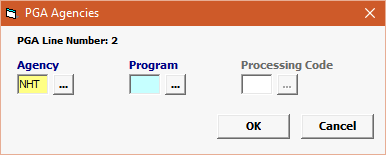
Field/Button |
Status |
Description |
Agency |
Mandatory |
Must be NHT. |
Program |
Mandatory |
Select one of the 5 options from the pick list |
Processing Code |
Not used |
Not used |
Disclaimer |
Conditional |
For DISCLAIM you would select Program OFF and then add disclaimer A and hit OK |
OK/Cancel |
Buttons |
Click OK to save the PGA Information and move on to the next screen. Cancel will cancel and go back to the PGA screen without saving. |
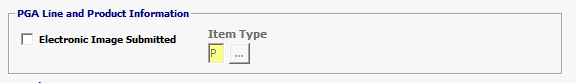
Field/Button |
Status |
Description |
Electronic Image Submitted |
Conditional |
Electronic Image Submitted – Indicator alerting NHTSA and CBP that documents have been submitted via DIS Images are MANDATORY for the following: · 872 - Signed MFG Compliance Letter · 165 - DOT Conformance Bond for HS-474 · 874 - Official Order · 871 - Importer’s Substantiating Document · 875 - Incomplete Vehicle Document · 958 - Motor Vehicle Equipment Mfg’s written Statement
SB TIP: In order to prevent a PGA Warning when transmitting data electronically, images should be sent via DIS before transmitting the Entry. |
Item Type |
Mandatory |
Defaulted to P for Product. |
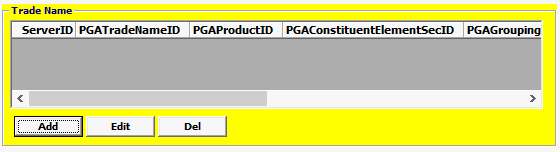
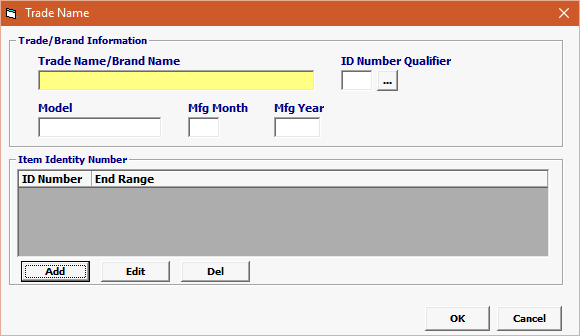
Field/Button |
Status |
Description |
Add/Edit/Del |
Button |
Click Add or Edit to open the Trade Name screen. Click Del to delete a line. |
Trade Name / Brand Name |
Mandatory |
The make of the product by manufacturer or distributor from the label or invoice. |
| ID Number Qualifier | Conditional | The qualifier indicates the type of number that is used to identify the item, e.g., VIN number, serial number, or engine number. (VIN (AKG) is MANDATORY for ALL vehicles) |
| Model | Conditional | Code or name of the product (or component). (MANDATORY for Program MVS) |
| Mfg Month / Mfg Year | Conditional | The month and year the product (or component) was manufactured. (MANDATORY for Vehicles Imported under HS-7 Box 1)) |
ID Number |
Conditional | Click Add to enter the unique identity for the item. (VIN (AKG) MANDATORY for all Vehicles) |
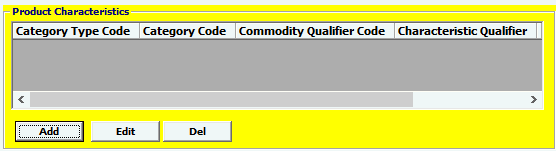
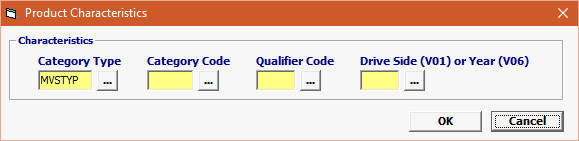
Field/Button |
Status |
Description |
Add/Edit/Del |
Button |
Click Add or Edit to open the Product Characteristics screen. Click Del to delete a line. |
Category Type |
Mandatory |
will auto populate based on the Program Code selected |
| Category Code | Mandatory
|
Code to describe the reported item category. |
| Qualifier Code | Conditional | A code indicating the type of essential or distinctive attribute or quality of an item |
| Drive Side (V01) or Year (V06) | Conditional | Vehicle Driver Side is MANDATORY for ALL Canadian – Certified Vehicles (Box 2B or Box 3) |
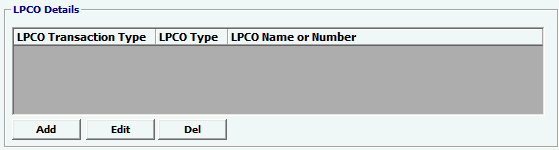
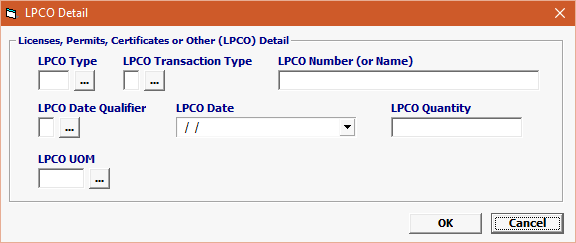
Field/Button |
Status |
Description |
Add/Edit/Del |
Button |
Click Add or Edit to open the conditional LPCO detail screen. Click Del to delete a line.
MANDATORY for the following HS-7 Box #’s:
Box 3 NH0 - Registered Importer Number- LPCO Type, Transaction Type and Number ONLY Box 3 NH3 - Vehicle Importer Eligibility Number- LPCO Type, Transaction Type and Number ONLY Box 7 NH2 - NHTSA Import Permission Letter Box 10 NH2 - NHTSA Import Permission Letter Box 13 NH0 - Registered Importer Number- LPCO Type, Transaction Type and Number ONLY Box 13 NH2 - NHTSA Import Permission Letter
Formatting examples: NH0 – Registered Importer Number A-NN-NNN ie. R-90-007, R-95-345 NH2 – NHTSA Import Permission Letter NN-NNNN-NNNN ie. 07-1401-0001, 10-1203-0234 NH3 – Vehicle Importer Eligibility Number AAA-NNN ie. VSA-080, VSP-123, VCP-456 |
LPCO Type |
Conditional |
Identifies the type of license, permit, certificate or other. |
LPCO Transaction Type |
Conditional |
Enter the transaction type |
LPCO Number (or Name) |
Conditional
|
Identifies the number assigned to the Permit. |
LPCO Date Qualifier |
Conditional
|
Enter the date qualifier |
LPCO Date |
Conditional
|
Identifies the date of the Permit |
LPCO Quantity |
Conditional |
Identifies the quantity from the LPCO. |
LPCO UOM |
Conditional |
Valid Unit of Measure code |
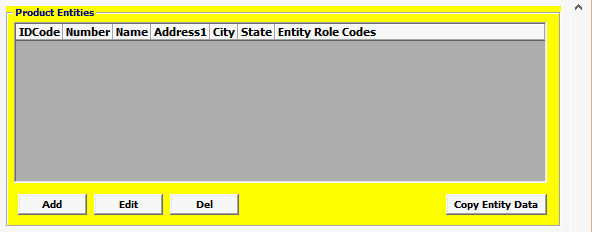
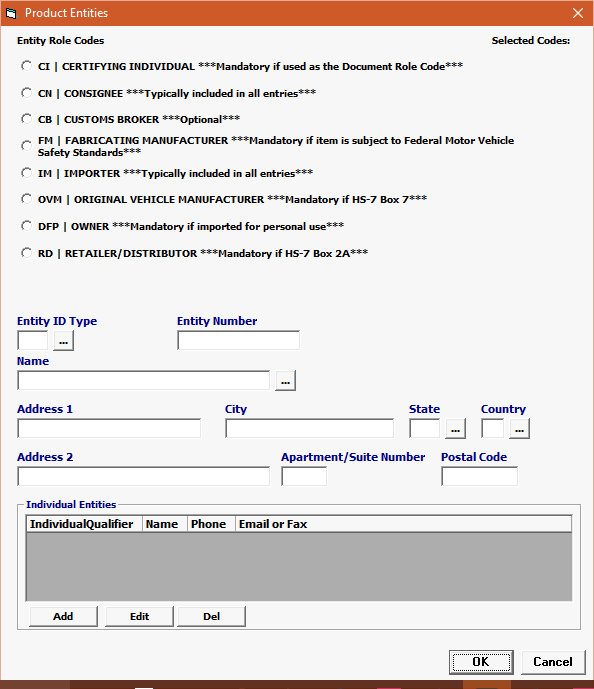
Field/Button |
Status |
Description |
Add/Edit/Del |
Button |
Click Add or Edit to open the product entities screen. Click Del to delete a line. |
Copy Entity Data |
Button |
Once you have entered an entity you can copy it for other entity roles |
Entity Role Codes |
Mandatory |
Each entity indicates when it is mandatory |
Entity ID Type
|
Conditional |
Select an Entity ID Type if you have an Entity ID. Entity ID Type and Entity Number – ONLY MANDATORY when sending Tire Mfg Code or Glazing Mfg Code |
Entity Number |
Conditional |
Enter an entity number to correspond with the Entity ID type |
Name |
Conditional |
Name of the entity. |
Address 1 |
Conditional |
Address 1 of the entity, mandatory if name is entered. |
City |
Conditional |
City of the entity, mandatory if name is entered. |
State |
Conditional |
State of the entity, mandatory if name is entered. |
Country |
Conditional |
Country of the entity, mandatory if name is entered. |
Address 2 |
Conditional |
Address 2 of the entity. |
Apartment/Suite Number |
Conditional |
Apartment/Suite Number of the entity. |
Postal Code |
Conditional |
Postal code of the entity, mandatory if name is entered. |
Add/Edit/Del |
Button |
Click Add or Edit to open the Individual Entities screen. Each Entity added must have an Individual Entity added. (This is a point of contact) This CAN be the filer’s contact info. Click Del to delete a line. |
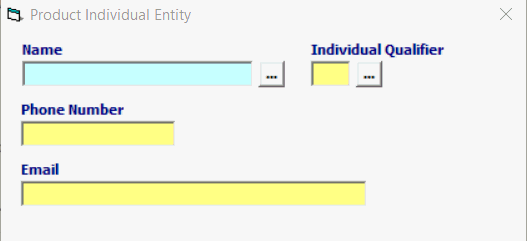
Field/Button |
Status |
Description |
Name |
Conditional |
Name of the individual at the company. MANDATORY for all Roles |
Individual Qualifier |
Conditional |
Individual Qualifier MUST match the Entity Role Code. |
Phone Number |
Conditional |
Phone number of the individual at the company. |
Conditional |
Email of the individual at the company. |
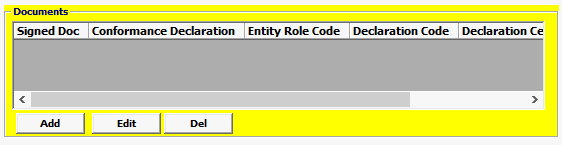
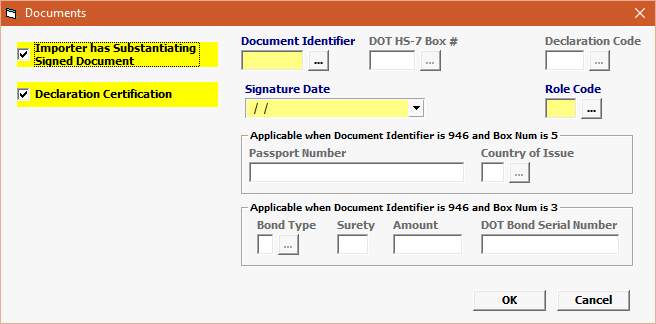
Field/Button |
Status |
Description |
Add/Edit/Del |
Button |
Click Add or Edit to open the Documents screen. Click Del to delete a line. |
Importer Has Substantiating Signed Document |
Mandatory
|
Auto populated |
Declaration Certification |
Mandatory |
A code of “Y” (yes) indicating that the entity certifies the application. |
Document Identifier |
Mandatory |
This code indicates the type of document or the specific PGA form number being certified. |
DOT HS-7 Box # |
Conditional |
This number corresponds to the box number from the PGA form. (Example, if DOT HS-7 box 2B is checked, enter “2B”). If no box numbers exist, use the Compliance Description field |
Declaration Code |
Conditional
|
Code indicating the declaration/ conformance criteria of an item. |
Role Code |
Mandatory |
Identifies the entity making the declaration certification |
Signature Date |
Mandatory |
Date of the signature |
Passport Number |
Conditional |
Passport number of the individual |
Country of Issue |
Conditional |
The ISO code for the country under whose authority the travel document was issued. |
Bond Type |
Conditional |
A code representing the valid DOT bond type. |
Surety |
Conditional |
The three-digit surety code assigned to the surety company that underwrites the DOT conformance bond. |
Amount |
Conditional |
The value of the DOT bond in whole US dollars. |
DOT Bond Serial Number |
Conditional |
The surety bond tracking number. |
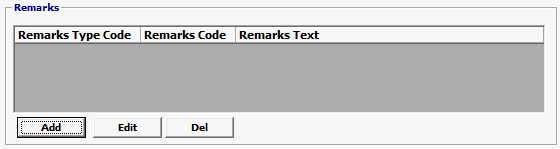
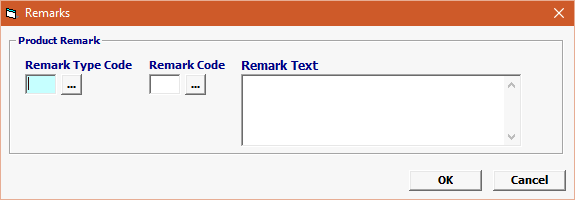
Field/Button |
Status |
Description |
Add/Edit/Del |
Button |
Click Add or Edit to open the Remarks screen. Click Del to delete a line. |
Remark Type Code |
Conditional |
When HS-7 Box 6 is declared, then Remark Type Code = NHE, Remark Code = NEM and Remark Text = two-letter ISO Country code that identifies the Importer’s Embassy. Select a remark type code. |
Remark Code |
Conditional |
A code indicating the remark. If a Remarks Type Code is reported, either a “Remarks Code” or “Remarks Text” is required. |
Remark Text |
Conditional |
Enter the remark text. |
Once you are at the bottom of the PGA screen, click "Ok" to return to the Line Items screen.