

This section of the manual contains the instructions for entering TTB data into the appropriate PGA screens.
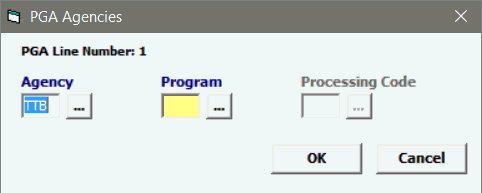
Field/Button |
Status |
Description |
Agency |
Mandatory |
Must be TTB |
Program |
Mandatory |
Select a program code |
Processing Code |
Mandatory |
Select a corresponding Processing Code |
Disclaimer |
Conditional |
A code indicating the reason data isn’t being provided. |
OK/Cancel |
Buttons |
Click OK to save the PGA Information and move on to the next screen. Cancel will cancel and go back to the PGA screen without saving. |
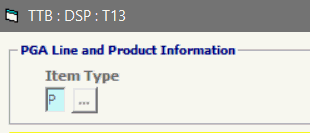
Field/Button |
Status |
Description |
Item Type |
Mandatory |
Defaulted to P for Product. |
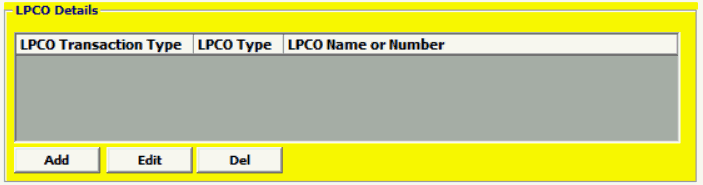
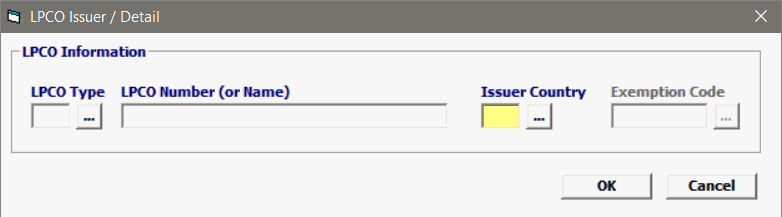
Field/Button |
Status |
Description |
Add/Edit/Del |
Button |
Click Add or Edit to open the conditional LPCO detail screen. Click Del to delete a line. |
LPCO Type |
Conditional |
Identifies the type of license, permit, certificate or other. |
LPCO Number (or Name) |
Conditional
|
The LPCO information. This is the TTB issued permit number |
Issuer Country |
Conditional
|
Country where permit was issued |
Exemption Code |
Conditional
|
The reason why a permit is not required. |
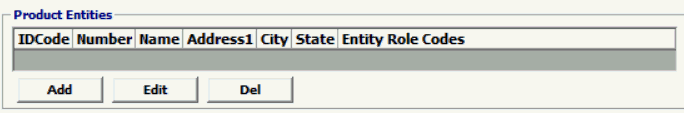
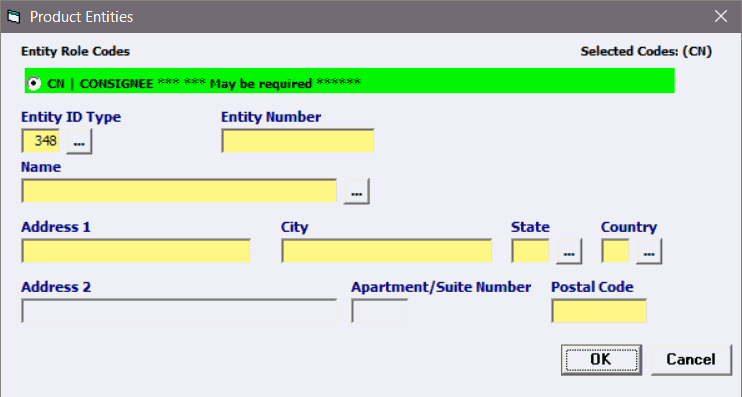
Field/Button |
Status |
Description |
Add/Edit/Del |
Button |
Click Add or Edit to open the Product Entities screen. Click Del to delete a line. |
Entity Role Codes |
Mandatory |
Identifies the role of the entity. For TTB, this code will always be CN, the established code for consignee. |
Entity ID Type
|
Conditional |
Identifies the code being used to describe the entity. For TTB, this code will always be 348, which is the code for EIN. |
Entity Number |
Conditional |
Consignee’s EIN. |
Name |
Conditional |
Name of the entity. |
Address 1 |
Conditional |
Address Info |
City |
Conditional |
City of the entity, mandatory if name is entered. |
State |
Conditional |
State of the entity, mandatory if name is entered. |
Country |
Conditional |
Country of the entity, mandatory if name is entered. |
Address 2 |
Conditional |
Address 2 of the entity. |
Apartment/Suite Number |
Conditional |
Apartment/Suite Number of the entity. |
Postal Code |
Conditional |
Postal code of the entity, mandatory if name is entered. |
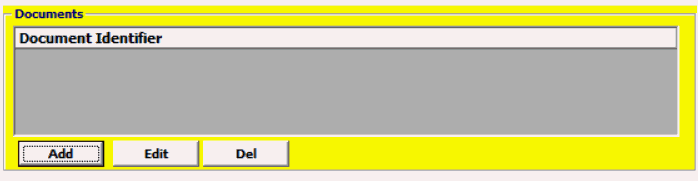
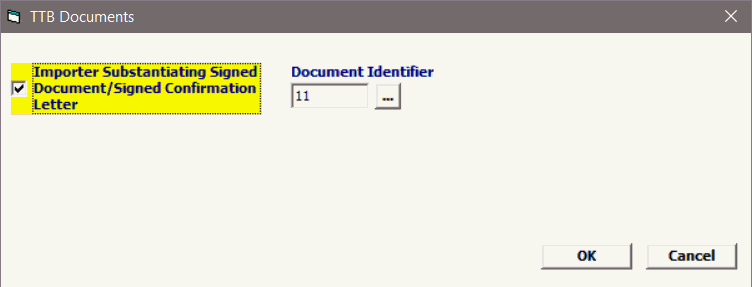
Field/Button |
Status |
Description |
Add/Edit/Del |
Button |
Click Add or Edit to open the TTB Documents screen. Click Del to delete a line. |
Declaration Certification |
Conditional |
A code of Y (yes) indicating that the importer is making a declaration needed to import a product that is under TTB jurisdiction. No other code is accepted |
Document Identifier |
Conditional
|
This code indicates the type of data being certified. |
Once you are at the bottom of the PGA screen, click "Ok" to return to the Line Items screen.