

When your AMS is complete and ready to be transmitted, use the following steps to save and transmit your manifest:
Once you’ve completed all of the information on the AMS Manifest main screen, you want to click File, Save to save the AMS information.
This will automatically run the Validation Tool if you haven’t already done so
Once you are back on the transaction screen click on AMS, Transmit and choose the type of transmission that you'd like to perform.
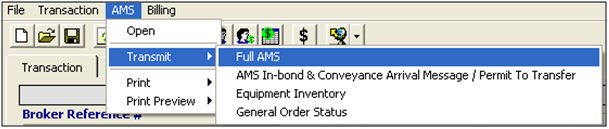
You should see a screen acknowledging your successful transmission. If you see the following message, you will have to submit a support ticket requesting that we add the desired SCAC to your AMS module.
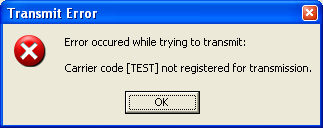
There are multiple transmission types that can be performed in the SmartBorder AMS module. In addition to the Full AMS transmission, your AMS can be updated/changed electronically using these transmissions. The existing information entered in your AMS will transmit in the appropriate fields, based on the type of transmission that you choose.
This link provides a video on how to create a Permit to Transfer :
http://www.smartborder.com/howto/PTT%20VIDEO.htm
|
Field/Button |
Description |
|
Full AMS |
This will transmit the full AMS transmission. This is used initially to put your AMS on file. You must have an accepted AMS response from this Full AMS transmission before you will be able to transmit any of the other AMS transmissions. |
|
AMS In-Bond & Conveyance Arrival Message |
This transmission may be used to arrive, depart, or export all in bond movements in intermediate/destination ports, depart vessels from a foreign port/arrive vessels in discharge ports, and transfer in bond liability. This is most commonly done through the in-bond module (Controlling an In-Bond) or through the SmartBorder eManifest software (if the bond is prepared in the ABI software). |
|
Permit to Transfer |
Use this option to transmit an electronic request for permit to transfer. This allows you to electronically gain authorization for movements within a port. Simply make the necessary changes to the location of the goods on the bill of lading (FIRMS) and transmit to electronically update this AMS to display the correct location of the goods. |
|
Equipment Inventory |
The Equipment Inventory transaction is used to report a listing of all empty equipment (containers, chassis) imported aboard an ocean conveyance, as well as empty containers loaded at domestic ports and carried coast wide for discharge at other U.S. ports. This record is used to transmit the empty container/equipment and seal numbers. Complete the information on the AMS Equipment Inventory Tab and then transmit. |
|
General Order Status |
Use this option to transmit an electronic General Order Status update. At the expiration of the layorder period, you will receive a bill of lading status notification message (R01, R02) from AMS identifying items eligible for General Order. You can use this General Order Status transmission to request an extension of the layorder period, if necessary. You will receive an advisory (in the worksheet tab) 2 days prior to the expiration of the layorder. |
Click on the History tab to view the transmissions for this transaction:
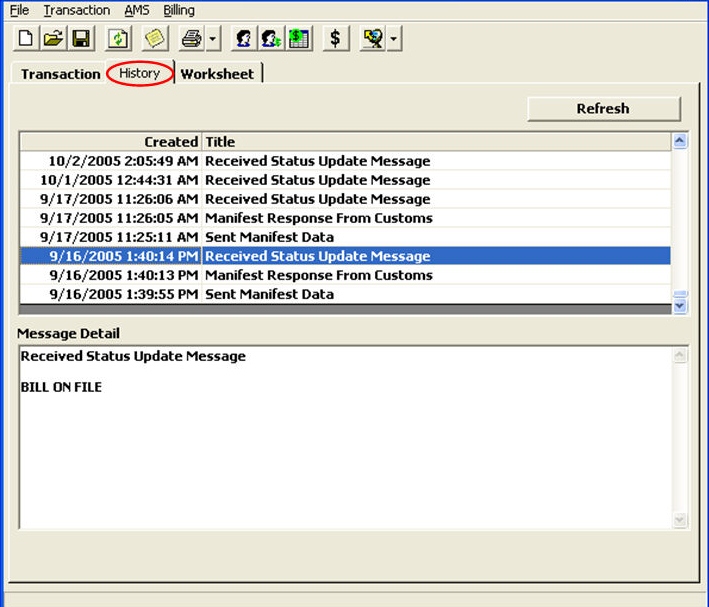
For detailed versions of these status update/disposition messages, click on Worksheet:
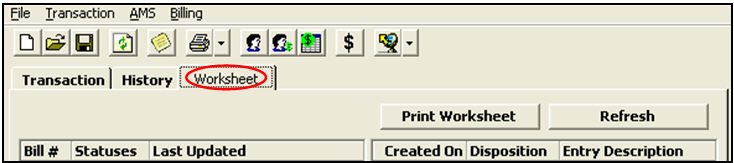
You can click Refresh on these screens to refresh/get the updated listing of transmissions