

Some of the features of SmartBorder will require Management access, or other user permissions, for access to these sections of the application. This includes creating new users, adding locations/ports, and changing SmartBorder settings. This guide will cover how to use each of these functions, as well as how to grant these permissions and access to other management users. These management menus are located under the Tools section of the SmartBorder main screen.
To access functions of the Management Module, click on Management
User must be marked "is a manager" to see this menu option
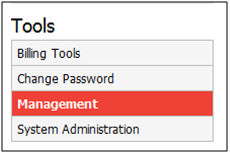
This will open the Management Menu
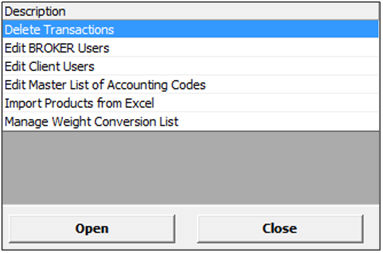
The options available may vary depending on the user settings
To access the functions of the System Adminstration Module, click on System Administration
User must have "administrative rights" to see this menu option
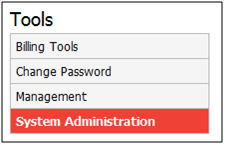
This will open the System Administration menu
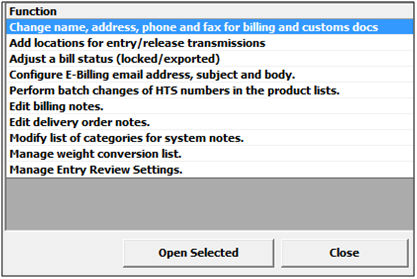
The options available may vary depending on the user settings
Click on the link below to access the guide for the desired System Administration Module function:
Change Info for Customs Docs & Billings
Add Locations for Transmissions
Modify List of Categories for System Notes