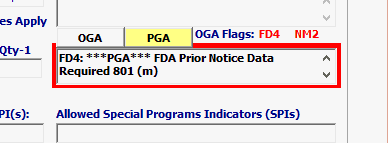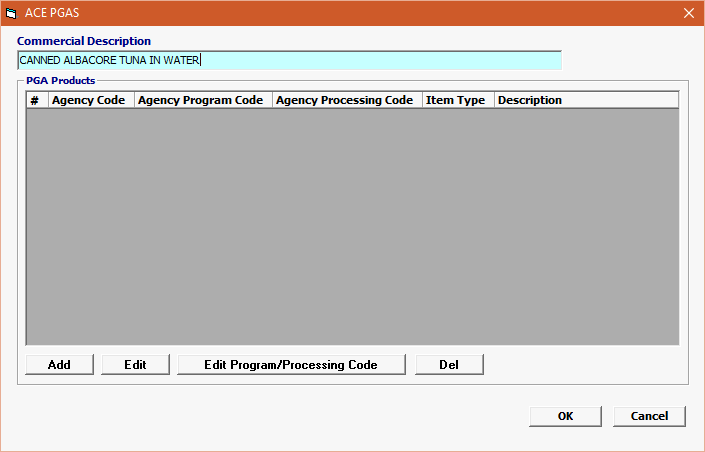PGA Screen
This screen allows you to enter information/data to government agencies
that participate with modernization of the Automated Cargo Systems. The
required PGA (Participating Government Agencies) data will expand with
the ACS/ACE modernization. This section is currently used for several
PGAs.
There are a couple screens that apply to all PGAs, but then most PGAs
have a unique set of information they ask for so you will want to follow
the link to input for the PGA you are looking for.
- When in the line item screen, you will notice the PGA button is
highlighted yellow when there is action required. The system will
also tell you which PGAs have been flagged. Keep in mind, not all
agencies have tariff flags, so for those you may not be alerted that
PGA data is required.
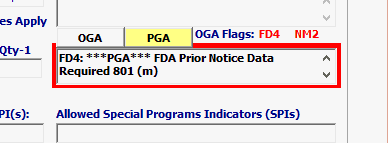
- After clicking the PGA button, you will be brought to the ACE PGAS
screen where you will want to enter a commercial description (not
the tariff description)
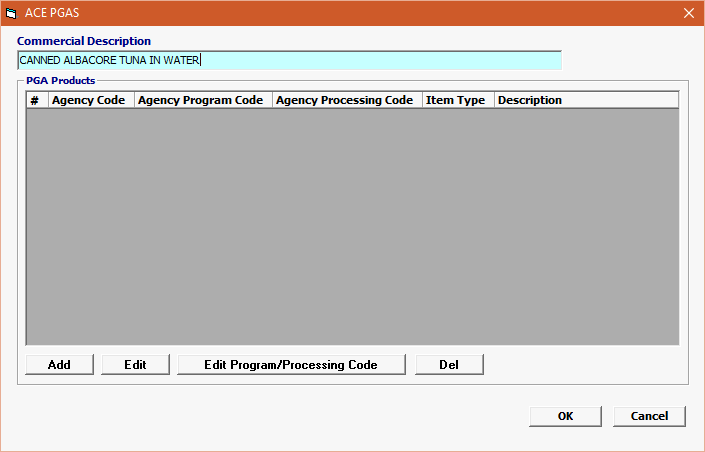
- Click "Add" to select your agency.
Choose the agency below for specific instructions:
APHIS
Lacey Act
APHIS
Live Animals
ATF
DDTC
DEA
EPA
FDA
FSIS
NHTSA
NMFS
OMC
TTB